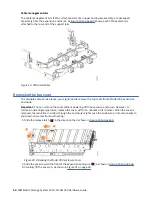Figure 29. Replace fascia components on the expansion enclosure
Installing or replacing a drive
Use the following procedure to install a drive for the first time or to replace a faulty drive in a Model 092
expansion enclosure with a new one received from FRU stock. You can also use this procedure.
Important:
• You can replace a drive assembly without powering off the expansion enclosure. However, to maintain
operating temperature, do not keep the cover off an operational enclosure for more than 15 minutes.
The reduction in airflow through the enclosure might cause the enclosure or its components to shut
down to protect from overheating.
• If failed disks are in the replaceable status, they can be replaced by using corresponding directed
maintenance procedure. Select Replace Broken Disks from the Actions menu in the Monitoring >
Hardware window. You can also replace the disks from the Monitoring > Events and Storage >
Physical Disks, and some other GUI pages.
• Disk maintenance can also be performed by using the
mmvdisk pdisk replace
command with the
--prepare
option to inform IBM Spectrum Scale to locate the disk, suspend it, and allow it to be
removed. Locate and remove the failed disk, and replace it with a new disk.
• After the disk is reinserted, the
mmvdisk pdisk replace
command integrates it into the ESS
recovery group.
The Model 092 expansion enclosure supports 92 drives. Figure 30 on page 50 shows an example of a
drive assembly.
Chapter 5. Installing Model 092 expansion enclosure 49
Содержание Elastic Storage System 5000 Series
Страница 1: ...IBM Elastic Storage System 5000 Version 6 0 1 Model 092 Hardware Guide IBM SC28 3135 00...
Страница 8: ...viii...
Страница 10: ...24 Enclosure models and rack requirements 74 x...
Страница 14: ...xiv IBM Elastic Storage System 5000 Model 092 Hardware Guide...
Страница 32: ...18 IBM Elastic Storage System 5000 Model 092 Hardware Guide...
Страница 36: ...22 IBM Elastic Storage System 5000 Model 092 Hardware Guide...
Страница 51: ...Figure 11 Cable connectivity from I O servers Chapter 4 Planning for hardware 37...
Страница 86: ...72 IBM Elastic Storage System 5000 Model 092 Hardware Guide...
Страница 90: ...76 IBM Elastic Storage System 5000 Model 092 Hardware Guide...
Страница 98: ...84 IBM Elastic Storage System 5000 Model 092 Hardware Guide...
Страница 100: ...86 IBM Elastic Storage System 5000 Model 092 Hardware Guide...
Страница 101: ......
Страница 102: ...IBM Product Number 5765 DME 5765 DAE SC28 3135 00...