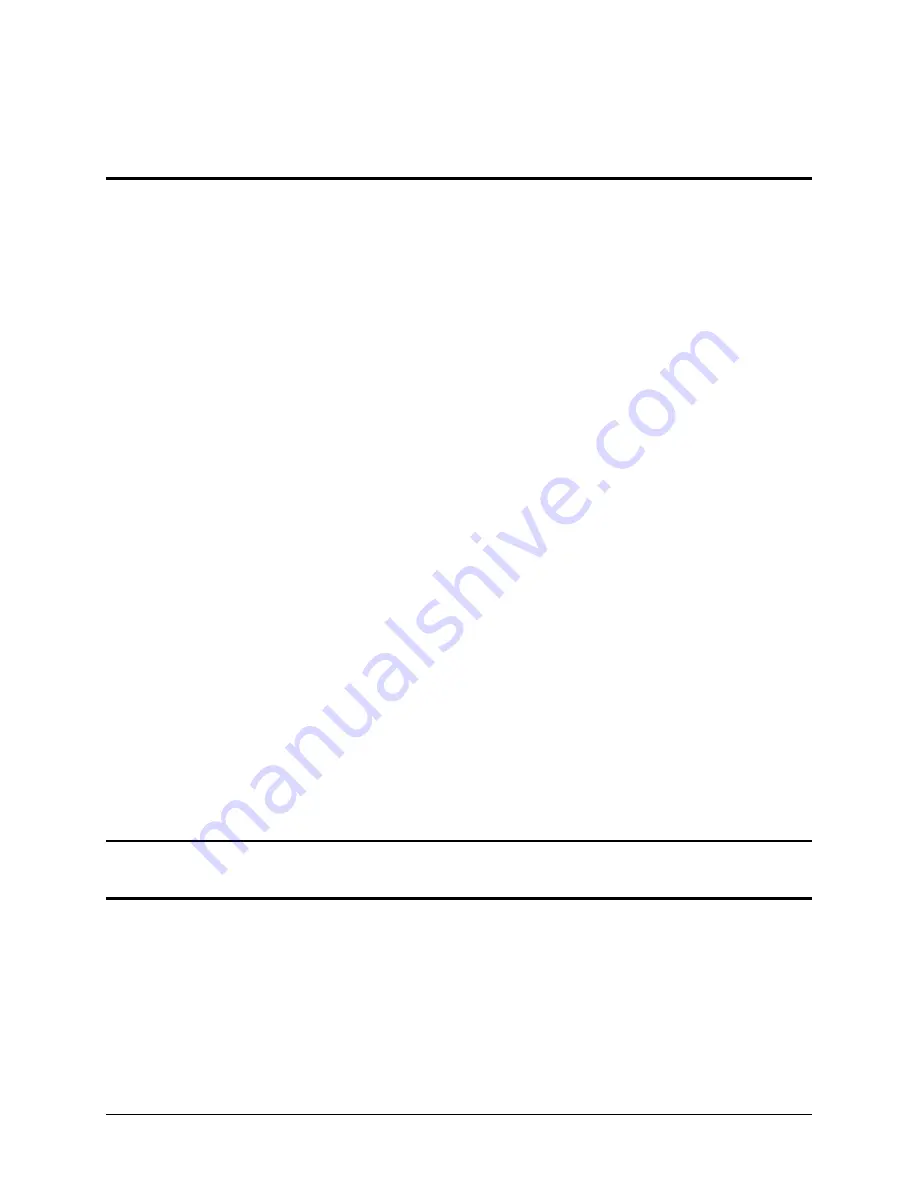
IBM® Carrier Grade Server X3650 T
Revision
3.0
2
2. SysCon
Features
The SysCon feature is available on IBM servers that include an embedded USB device called a SysCon
Device. The SysCon Device works in conjunction with the system firmware (BIOS) to manage the system
settings for the BIOS and server management features (BMC and/or Intel
®
Management Module).
In addition, the user may use a removable USB flash device called a SysCon Key. A SysCon Key is a
removable USB mass storage device that has been installed as a SysCon Key device (i.e. the SysCon
runtime environment has been installed). A SysCon Key can be used to load and apply settings for
multiple systems.
Services and utilities for managing a SysCon Device and SysCon Keys are available for both Linux and
Windows* operating environments. SysCon utilities allow the user to install SysCon Devices and Keys
and to perform other tasks, as well as providing continuous monitoring of SysCon devices to ensure their
availability and security.
2.1 Automatic preservation of system settings
The SysCon feature is activated during system startup, immediately before the system firmware begins to
determine the system boot device or path. The SysCon feature extracts and preserves the current
settings of the BIOS and the server management features (BMC, Intel
®
Management Module).
2.2 Detection of system setting changes
The SysCon feature compares the current settings (recently-extracted) with settings that it has saved
from previous system restarts. By default, if the current settings are different from those that were
previously saved, the SysCon feature will restore saved settings to a system component and reboot the
system. The user can modify this behavior through the use of SysCon policy settings, detailed later in
this document.
2.3 Transfer of system settings
The SysCon feature allows the user to transfer system settings to a second system. If a system is to be
replaced due to redeployment or for repair, the user can remove the SysCon Device and install it into the
replacement system. The SysCon feature will determine that the SysCon Device has been relocated to a
new system and will configure the new system using the settings currently stored on the Device.
Note:
The SysCon feature will only allow settings to be transferred between systems with the same
system BIOS, server management feature versions and the same Intel
®
Management Module versions
(firmware, PIA and Boot Block).
The SysCon feature also allows the user to transfer settings using a SysCon Key. When a SysCon Key
is present during system boot, the user can export the current system settings onto the SysCon Key.
The exported settings can then be used to configure other systems.
Содержание Carrier Grade X3650 T
Страница 1: ...IBM Carrier Grade Server X3650 T SysCon User s Guide Order Number D23731 003 Revision 3 0 March 2006...
Страница 8: ...IBM Carrier Grade Server X3650 T Revision 3 0 viii This page intentionally left blank...
Страница 12: ...IBM Carrier Grade Server X3650 T Revision 3 0 4...
Страница 15: ...IBM Carrier Grade Server X3650 T Revision 3 0 7...
Страница 17: ...IBM Carrier Grade Server X3650 T Revision 3 0 9...
Страница 25: ...IBM Carrier Grade Server X3650 T Revision 3 0 17...
Страница 43: ...IBM Carrier Grade Server X3650 T Revision 3 0 35...











































