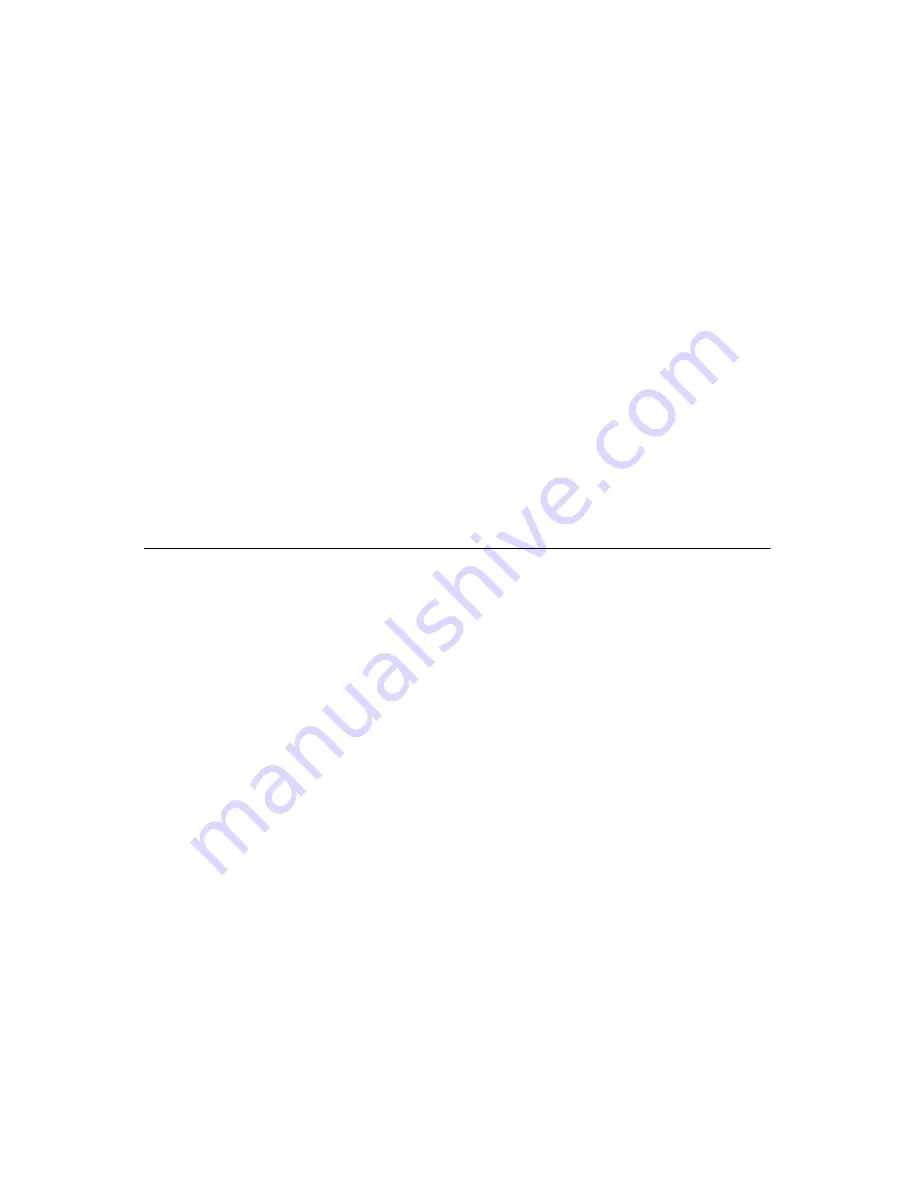
Chapter 3. Operating and caring for your computer 15
Loading a CD
To load a CD into a CD-ROM drive:
1. Press the eject/load button. The tray slides out of the drive. (Do not manually
force the tray open.)
2. Place the CD in the tray with the label facing up.
3. Close the tray by pressing the eject/load button or by gently pushing the tray
forward. When the tray is closed, the indicator light on the front of the drive
will activate to indicate that the drive is in use.
4. To eject the CD, press the eject/load button. When the tray slides out,
carefully remove the disk.
5. Close the tray by pressing the eject/load button or by gently pushing the tray
forward.
Note: If the tray does not slide out of the drive when you press the eject/load but-
ton, insert the pointed end of a large paper clip into the emergency-eject
hole located on the front of the CD-ROM drive.
Using audio features
Your computer has an integrated audio controller. The audio controller provides
you with the ability to record and play back sound and music and to enjoy sound
with multimedia applications. Additionally, you can connect stereo speakers to
the line-out connector to enjoy better sound with multimedia applications.
The audio connectors in your computer are 3.5 mm (1/8-in.) mini-jacks. A
description of the connectors follows. (For the location of the connectors, see
“Cable connections and switch settings” on page 6.)
Line/Headphone out
This jack is used to send audio signals from the computer to external devices,
such as powered stereo speakers with built-in amplifiers, headphones,
multimedia keyboards, or the audio line-in jack on a stereo system.
Audio line in
This jack is used to accept audio signals from external devices (such as line
output from a stereo, television, or musical instrument) into the computer sound
system.
Содержание Aptiva E2270
Страница 1: ...IBM Aptiva E Personal Computer Machine Type 2270...
Страница 6: ...iv IBM PC User Guide...
Страница 14: ...xii IBM PC User Guide...
Страница 18: ...4 IBM PC User Guide...
Страница 24: ...10 IBM PC User Guide...
Страница 44: ...30 IBM PC User Guide...
Страница 75: ...Part Number 121048 001 Printed in U S A May 2000 PN 121048 001 121048 001...






























