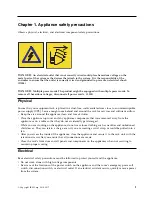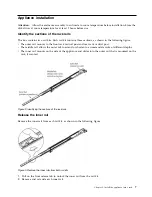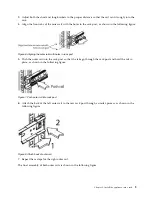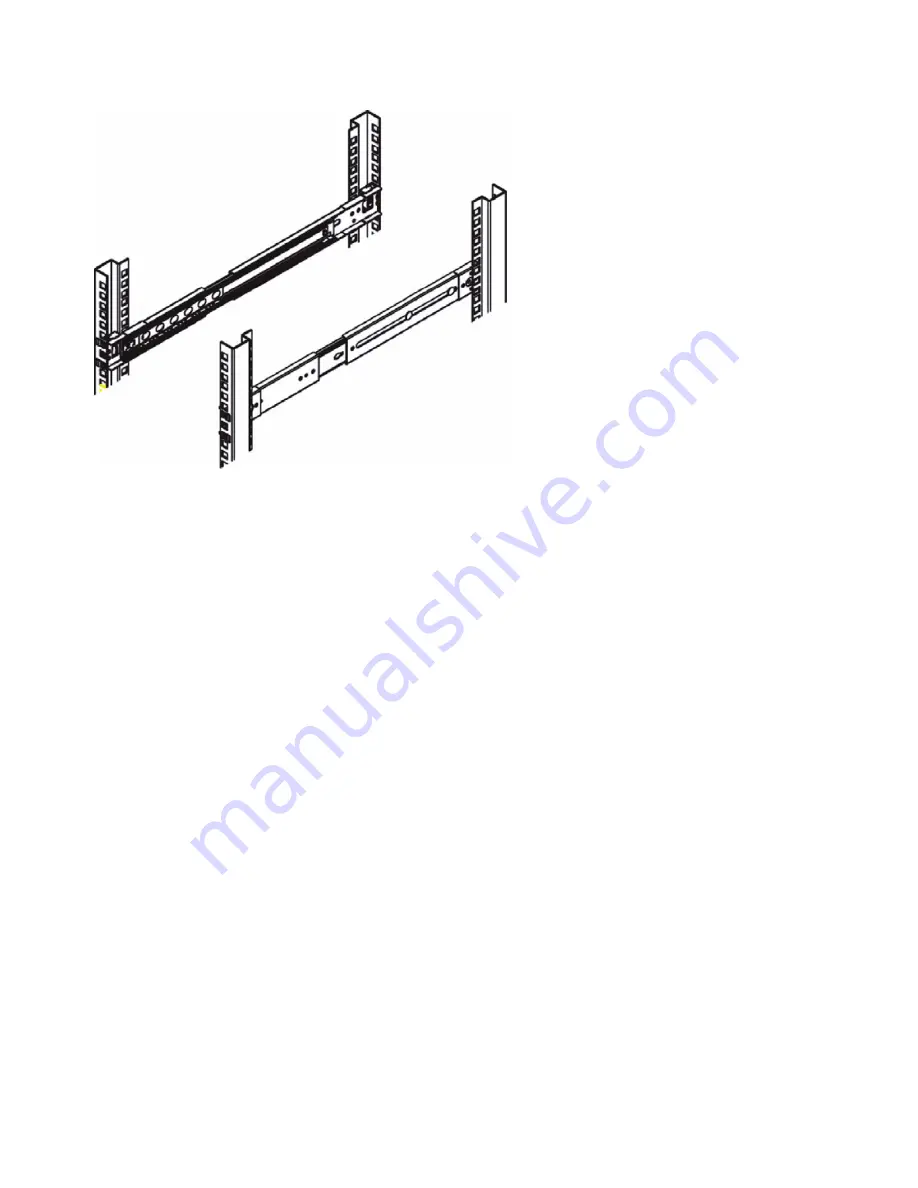
Lock the rail tabs
Both chassis rails have a locking tab, which locks the appliance in place when:
v
Installed and pushed fully into the rack.
v
Extended fully from the rack so it does not come out of the rack when pulled out for service.
Install the appliance into the rack
Attach the inner rails to the appliance chassis and the outer rails to the rack.
CAUTION:
When you are ready to install the appliance in the rack, you might need a lifting device. Alternatively,
use 2 - 4 individuals to place the appliance in position and begin inserting it into the rack rails.
To install the appliance into the rack, do the following steps:
1.
Line up the rear of the chassis rails with the front of the rack rails.
2.
Slide the chassis rails into the rack rails, keeping the pressure even on both sides, as shown in the
following figure. You might have to depress the locking tabs when inserting. When the appliance is
pushed completely into the rack, you can hear the locking tabs click into the locked position.
Figure 9. Final outer rail assembly and mounting
10
IBM Cloud Object Storage System: Accesser F5100 Appliance Manual 3401-A02/3403-A02
Содержание Accesser F5100 3401-A02
Страница 1: ...IBM Cloud Object Storage System Version 3 12 0 Accesser F5100 Appliance Manual 3401 A02 3403 A02 IBM...
Страница 4: ...iv IBM Cloud Object Storage System Accesser F5100 Appliance Manual 3401 A02 3403 A02...
Страница 6: ...vi IBM Cloud Object Storage System Accesser F5100 Appliance Manual 3401 A02 3403 A02...
Страница 8: ...viii IBM Cloud Object Storage System Accesser F5100 Appliance Manual 3401 A02 3403 A02...
Страница 14: ...xiv IBM Cloud Object Storage System Accesser F5100 Appliance Manual 3401 A02 3403 A02...
Страница 16: ...xvi IBM Cloud Object Storage System Accesser F5100 Appliance Manual 3401 A02 3403 A02...
Страница 28: ...12 IBM Cloud Object Storage System Accesser F5100 Appliance Manual 3401 A02 3403 A02...
Страница 40: ...24 IBM Cloud Object Storage System Accesser F5100 Appliance Manual 3401 A02 3403 A02...
Страница 41: ......
Страница 42: ...IBM Printed in USA...