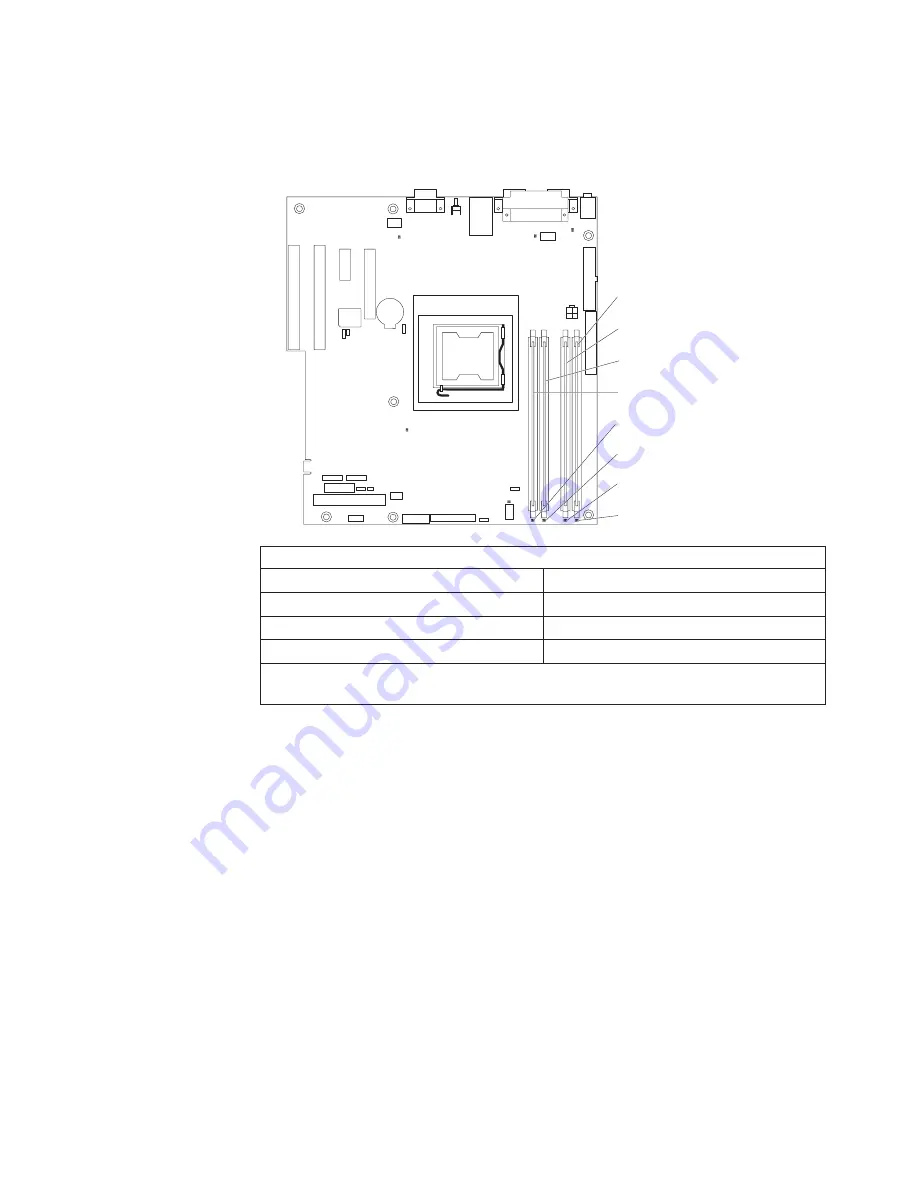
To
install
a
DIMM,
complete
the
following
steps:
1.
Locate
the
DIMM
connectors
on
the
system
board.
Determine
the
connectors
into
which
you
will
install
the
DIMMs.
Install
the
DIMMs
in
the
sequence
shown
in
the
following
table.
DIMM 4
DIMM 3
DIMM 2
DIMM 1
DIMM 1 error LED
DIMM 2 error LED
DIMM 3 error LED
DIMM 4 error LED
Memory
installation
sequence
DIMMs
Slots
1
DIMM
1
2
DIMMs
1,
3
4
DIMMs
1,
2,
3,
4
Note:
You
can
install
one,
two,
or
four
DIMMs
in
the
server,
but
not
three
DIMMs.
Three
DIMMs
are
not
supported.
Chapter
2.
Installing
options
21
Содержание 8486 - eServer xSeries 100
Страница 1: ...xSeries 100 Type 8486 User s Guide ERserver...
Страница 2: ......
Страница 3: ...xSeries 100 Type 8486 User s Guide ERserver...
Страница 24: ...12 xSeries 100 Type 8486 User s Guide...
Страница 66: ...54 xSeries 100 Type 8486 User s Guide...
Страница 67: ......
Страница 68: ...Part Number 31R2069 Printed in USA 1P P N 31R2069...






























