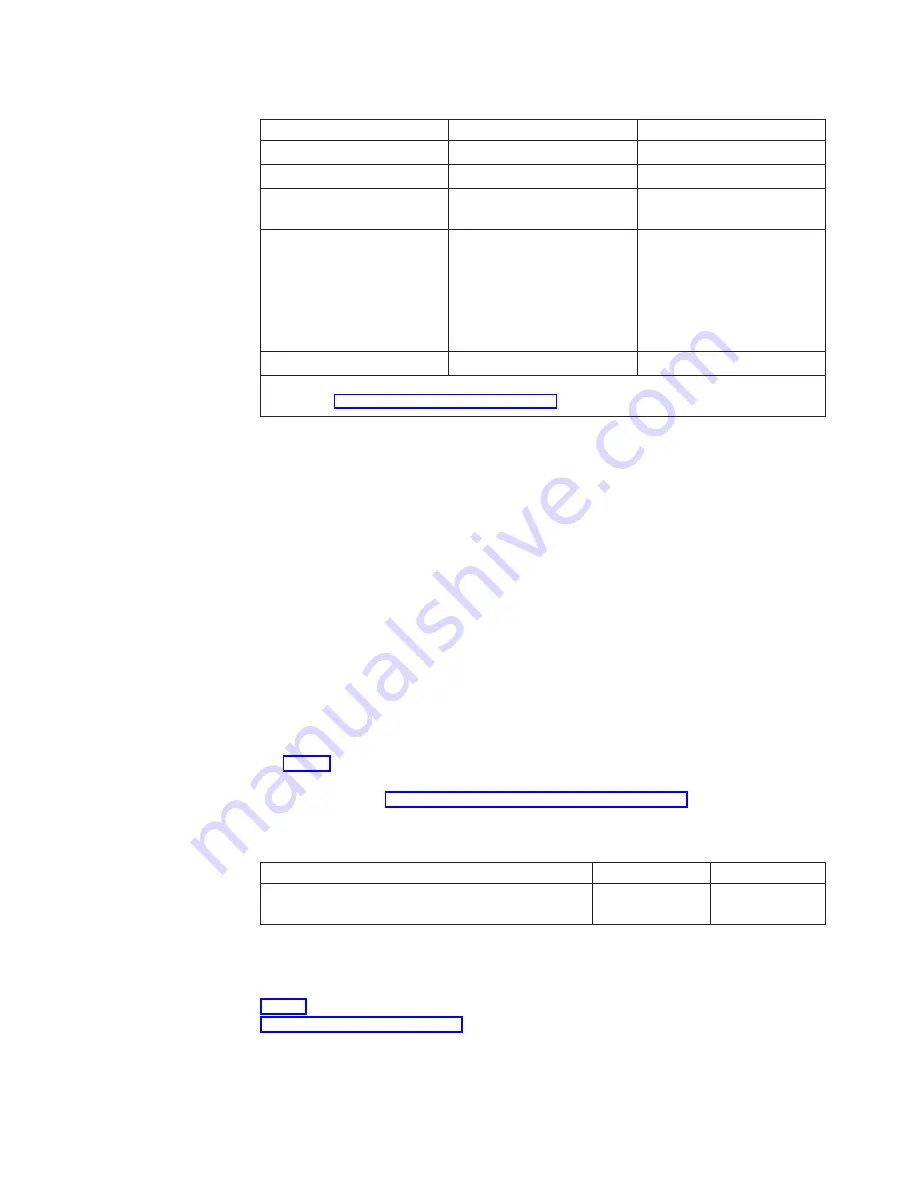
Table 2. Configuration Storage Category
Parameters
Values
Default
Save Current Values
Custom Set A-H
N/A
Recall Custom Set
Custom Set A-H
N/A
Power-On Custom Set
Last Used
Custom Set A-H
Last Used
Power-On Paper Source
Front
Rear
Bin 1
Bin 2
Bin 3
Manual
Last Used
Front
Recall Factory Defaults
Yes
N/A
Note:
Use Recall Factory Defaults to set all the parameters to the manufacturing default
values. See “Recall Factory Defaults” on page 71.
Attachment Selection
The 4247 is capable of attaching as one of the following:
v
Twinax and parallel
v
Coax and parallel
v
Serial and parallel
v
Parallel only
The attachments you have depend on what you requested at the time you placed
your order.
Notes:
1.
When the LAN attachment card is installed, the Attachment Selection will be
set automatically to parallel.
2.
When the serial attachment card is installed, the Attachment Selection will
switch automatically between serial and parallel, when data is received over
either of these interfaces.
3.
Table 3 lists the parameters available for the Attachment Selection. The default
value is either parallel, twinax, or coax, depending on the attachment you
order. Refer to Chapter 5, “Changing Attachment Selection” for detailed
information on setting these parameters.
Table 3. Attachment Selection
Parameters
Values
Default
Attachment Selection
Parallel, Twinax,
Coax, or Serial
Parallel, Twinax,
or Coax
Rear Tractor Use
The Rear Tractor Use category is available only when the rear tractor is installed.
Table 4 lists the parameters available when the rear tractor is installed. Refer to
Chapter 6, “Rear Tractor Use” for detailed information on setting these parameters.
Chapter 3. Checking and Changing Configuration Parameter Values
57
Содержание 4247 Model 003
Страница 1: ...4247 Printer Model 003 User s Guide S544 5780 01 IBM ...
Страница 2: ......
Страница 3: ...4247 Printer Model 003 User s Guide S544 5780 01 IBM ...
Страница 46: ...36 4247 Model 003 User s Guide ...
Страница 62: ...52 4247 Model 003 User s Guide ...
Страница 84: ...74 4247 Model 003 User s Guide ...
Страница 86: ...76 4247 Model 003 User s Guide ...
Страница 126: ...116 4247 Model 003 User s Guide ...
Страница 152: ...142 4247 Model 003 User s Guide ...
Страница 168: ...158 4247 Model 003 User s Guide ...
Страница 184: ...174 4247 Model 003 User s Guide ...
Страница 186: ...176 4247 Model 003 User s Guide ...
Страница 188: ...178 4247 Model 003 User s Guide ...
Страница 190: ...180 4247 Model 003 User s Guide ...
Страница 194: ...184 4247 Model 003 User s Guide ...
Страница 287: ...e61a6001 3 3 3 7 7 35 7 Figure 16 Printer Demonstration Printout Chapter 18 Using the Operator Print Tests 277 ...
Страница 331: ...9 Reload the forms Chapter 20 Problems 321 ...
Страница 332: ...322 4247 Model 003 User s Guide ...
Страница 351: ...that of the power cord or plug whichever is less Appendix A Printer Specifications 341 ...
Страница 352: ...342 4247 Model 003 User s Guide ...
Страница 391: ......






























