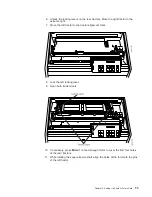Park forms as follows:
1. Press Tear and tear off forms at the top cover tear line.
2. Press Park and 94 PARK:SURE? displays.
3. Press Park immediately again to park the forms.
If the printer is configured for FRONT TEAR=NO or REAR TEAR=NO, you cannot
back up the forms to park them. Break the forms at a perforation before they enter
the printer. Press Park twice, and the forms will move forward until ejected from the
printer.
Switching the Forms Path
Follow these steps to select another forms path:
1. Ensure that a form is in the tractors of the desired, alternate forms path. (You
may want to review “Preparing Printer for Selected Forms Path” on page 44.)
2. Press Path until the indicator for the other forms path lights. The new form will
load automatically.
Your 4247 Printer is ready to print. See “Printing Power On Configuration Setup” on
page 27 and “Printing Program Configuration Setup” on page 28 to print the
configuration. If you do not want to use the printer defaults for forms settings (such
as Line Spacing, Page Length, or Top of Form), see “Program Configuration” on
page 106.
Setting Up Rear Pull Forms Path
To use this forms path, the following
must
be removed from the printer:
v
Automatic Sheet Feeder (ASF)
v
Front Push forms tractor (See “Setting Front Push Tractor” on page 14.)
v
Paper bail (See “Removing or Installing Paper Bail” on page 47.)
Note: It is
not
recommended to select Manual when the printer is set for either the
Rear Pull or the Push Pull forms paths. Manual can be selected from the
operator panel, but to use it, you will need to re-configure the forms path
both before and after using Manual. See “Summarizing Forms Path Set Up”
on page 39.
Figure 38 on page 61 shows the Rear Pull forms path.
60
4247 Printer Model A00 User’s Guide
Содержание 4247 A00
Страница 1: ...4247 Printer Model A00 User s Guide SA24 4404 02 IBM ...
Страница 2: ......
Страница 3: ...4247 Printer Model A00 User s Guide SA24 4404 02 IBM ...
Страница 13: ...Epson Extended Character Variables 284 Glossary 285 Index 293 Contents xi ...
Страница 14: ...xii 4247 Printer Model A00 User s Guide ...
Страница 20: ...xviii 4247 Printer Model A00 User s Guide ...
Страница 44: ...12 Close the front tractor cover 13 Power on the printer 22 4247 Printer Model A00 User s Guide ...
Страница 60: ...38 4247 Printer Model A00 User s Guide ...
Страница 144: ...122 4247 Printer Model A00 User s Guide ...
Страница 189: ...Symbol Depicts Power cord Figure 49 Clearance Base Printer Appendix A Specifications 167 ...
Страница 190: ...Figure 50 Clearance Printer with ASF 168 4247 Printer Model A00 User s Guide ...
Страница 192: ...170 4247 Printer Model A00 User s Guide ...
Страница 204: ...182 4247 Printer Model A00 User s Guide ...
Страница 266: ...244 4247 Printer Model A00 User s Guide ...
Страница 269: ...USA Personal Computer Appendix F Code Pages 247 ...
Страница 270: ...Greek Latin ISO 8859 7 248 4247 Printer Model A00 User s Guide ...
Страница 271: ...Latin 1 ISO 8859 1 Appendix F Code Pages 249 ...
Страница 272: ...Multilingual 250 4247 Printer Model A00 User s Guide ...
Страница 273: ...Old Greek Appendix F Code Pages 251 ...
Страница 274: ...Latin 2 ROECE 252 4247 Printer Model A00 User s Guide ...
Страница 275: ...Turkish Appendix F Code Pages 253 ...
Страница 276: ...Cyrillic 254 4247 Printer Model A00 User s Guide ...
Страница 277: ...Turkish Appendix F Code Pages 255 ...
Страница 278: ...Portuguese 256 4247 Printer Model A00 User s Guide ...
Страница 279: ...Icelandic Appendix F Code Pages 257 ...
Страница 280: ...Hebrew 258 4247 Printer Model A00 User s Guide ...
Страница 281: ...Canadian French Appendix F Code Pages 259 ...
Страница 282: ...Arabic 260 4247 Printer Model A00 User s Guide ...
Страница 283: ...Danish Norwegian Appendix F Code Pages 261 ...
Страница 284: ...Cyrillic 2 Personal Computer 262 4247 Printer Model A00 User s Guide ...
Страница 285: ...New Greek Appendix F Code Pages 263 ...
Страница 286: ...Thai 264 4247 Printer Model A00 User s Guide ...
Страница 287: ...OCR A Appendix F Code Pages 265 ...
Страница 288: ...OCR B 266 4247 Printer Model A00 User s Guide ...
Страница 289: ...Latin 2 ISO 8859 2 Appendix F Code Pages 267 ...
Страница 290: ...Latin 3 ISO 8859 3 268 4247 Printer Model A00 User s Guide ...
Страница 291: ...Latin 4 ISO 8859 4 Appendix F Code Pages 269 ...
Страница 292: ...Cyrillic ISO 8859 5 270 4247 Printer Model A00 User s Guide ...
Страница 293: ...Latin 8 ISO 8859 8 Appendix F Code Pages 271 ...
Страница 294: ...Latin 5 ISO 8859 8 272 4247 Printer Model A00 User s Guide ...
Страница 295: ...Baltic Multilingual Appendix F Code Pages 273 ...
Страница 296: ...Estonian 274 4247 Printer Model A00 User s Guide ...
Страница 297: ...Urdu Appendix F Code Pages 275 ...
Страница 298: ...Arabic Extended 276 4247 Printer Model A00 User s Guide ...
Страница 299: ...Latin 6 ISO 8859 6 Appendix F Code Pages 277 ...
Страница 300: ...Farsi Personal Computer 278 4247 Printer Model A00 User s Guide ...
Страница 301: ...Estonian Personal Computer Appendix F Code Pages 279 ...
Страница 302: ...Latvian Personal Computer 280 4247 Printer Model A00 User s Guide ...
Страница 303: ...Lithuanian Personal Computer Appendix F Code Pages 281 ...
Страница 304: ...Cyrillic Windows 282 4247 Printer Model A00 User s Guide ...
Страница 321: ......