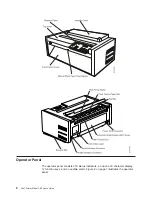Table 2. Operator Panel Function Keys (continued)
Function Key
Description
Function 1 Micro
↓
Press this key to adjust forms. The message
MICRO FEED DOWN
displays, and the forms move down in micro steps
at increasing speed (reduced speed when the cover is open and
the printer is offline).
Hold down Micro
↓
to continuously feed forms.
For safety reasons, when the cover is open and the printer is
offline, only Micro
↑
and Micro
↓
are operational.
Function 2
↓
Active only in Power On Configuration mode or
Program Configuration mode.
Press
↓
to scroll forward to the next configuration menu item.
Function 1 Pitch Press this key to select the available horizontal
spacings (5 CPI, 6 CPI, 7.5 CPI, 8.5 CPI, 10 CPI, 12 CPI, 15 CPI,
17.1 CPI, 20 CPI, or Prop) on the printer.
If you press Pitch while a job is printing, the current line finishes
printing before the new pitch value takes affect.
If you select an available font which is not compatible with the pitch
currently selected, the default pitch for that font is automatically
selected.
Function 2
→
Active only in Power On Configuration mode or Program
Configuration mode.
Press
→
to scroll forward through the values of a selected
configuration menu item.
Condition 1 If the printer is
ready and forms are not loaded, press
Load/Form Feed to automatically load the forms according to the
forms types selected in the Program Configuration menu.
Condition 2 If the printer is
ready and forms already are loaded,
press Load/Form Feed to clear the forms path by ejecting the
single sheet or execute a form feed on the continuous forms. If
ejecting does not result in clearing the paper jam sensor within 24
inches, a
02 FORMS JAM
message displays.
Press Online to clear the message.
Condition 3 If the ASF option is installed and selected, and the
forms path is not empty, press Load/Form Feed to eject the single
form. If the forms path is empty, a new single sheet will be loaded.
Advances the forms to the next printable line.
Press and hold Line Feed to continuously feed forms. Release the
key to stop feeding forms.
12
4247 Printer Model A00 User’s Guide
Содержание 4247 A00
Страница 1: ...4247 Printer Model A00 User s Guide SA24 4404 02 IBM ...
Страница 2: ......
Страница 3: ...4247 Printer Model A00 User s Guide SA24 4404 02 IBM ...
Страница 13: ...Epson Extended Character Variables 284 Glossary 285 Index 293 Contents xi ...
Страница 14: ...xii 4247 Printer Model A00 User s Guide ...
Страница 20: ...xviii 4247 Printer Model A00 User s Guide ...
Страница 44: ...12 Close the front tractor cover 13 Power on the printer 22 4247 Printer Model A00 User s Guide ...
Страница 60: ...38 4247 Printer Model A00 User s Guide ...
Страница 144: ...122 4247 Printer Model A00 User s Guide ...
Страница 189: ...Symbol Depicts Power cord Figure 49 Clearance Base Printer Appendix A Specifications 167 ...
Страница 190: ...Figure 50 Clearance Printer with ASF 168 4247 Printer Model A00 User s Guide ...
Страница 192: ...170 4247 Printer Model A00 User s Guide ...
Страница 204: ...182 4247 Printer Model A00 User s Guide ...
Страница 266: ...244 4247 Printer Model A00 User s Guide ...
Страница 269: ...USA Personal Computer Appendix F Code Pages 247 ...
Страница 270: ...Greek Latin ISO 8859 7 248 4247 Printer Model A00 User s Guide ...
Страница 271: ...Latin 1 ISO 8859 1 Appendix F Code Pages 249 ...
Страница 272: ...Multilingual 250 4247 Printer Model A00 User s Guide ...
Страница 273: ...Old Greek Appendix F Code Pages 251 ...
Страница 274: ...Latin 2 ROECE 252 4247 Printer Model A00 User s Guide ...
Страница 275: ...Turkish Appendix F Code Pages 253 ...
Страница 276: ...Cyrillic 254 4247 Printer Model A00 User s Guide ...
Страница 277: ...Turkish Appendix F Code Pages 255 ...
Страница 278: ...Portuguese 256 4247 Printer Model A00 User s Guide ...
Страница 279: ...Icelandic Appendix F Code Pages 257 ...
Страница 280: ...Hebrew 258 4247 Printer Model A00 User s Guide ...
Страница 281: ...Canadian French Appendix F Code Pages 259 ...
Страница 282: ...Arabic 260 4247 Printer Model A00 User s Guide ...
Страница 283: ...Danish Norwegian Appendix F Code Pages 261 ...
Страница 284: ...Cyrillic 2 Personal Computer 262 4247 Printer Model A00 User s Guide ...
Страница 285: ...New Greek Appendix F Code Pages 263 ...
Страница 286: ...Thai 264 4247 Printer Model A00 User s Guide ...
Страница 287: ...OCR A Appendix F Code Pages 265 ...
Страница 288: ...OCR B 266 4247 Printer Model A00 User s Guide ...
Страница 289: ...Latin 2 ISO 8859 2 Appendix F Code Pages 267 ...
Страница 290: ...Latin 3 ISO 8859 3 268 4247 Printer Model A00 User s Guide ...
Страница 291: ...Latin 4 ISO 8859 4 Appendix F Code Pages 269 ...
Страница 292: ...Cyrillic ISO 8859 5 270 4247 Printer Model A00 User s Guide ...
Страница 293: ...Latin 8 ISO 8859 8 Appendix F Code Pages 271 ...
Страница 294: ...Latin 5 ISO 8859 8 272 4247 Printer Model A00 User s Guide ...
Страница 295: ...Baltic Multilingual Appendix F Code Pages 273 ...
Страница 296: ...Estonian 274 4247 Printer Model A00 User s Guide ...
Страница 297: ...Urdu Appendix F Code Pages 275 ...
Страница 298: ...Arabic Extended 276 4247 Printer Model A00 User s Guide ...
Страница 299: ...Latin 6 ISO 8859 6 Appendix F Code Pages 277 ...
Страница 300: ...Farsi Personal Computer 278 4247 Printer Model A00 User s Guide ...
Страница 301: ...Estonian Personal Computer Appendix F Code Pages 279 ...
Страница 302: ...Latvian Personal Computer 280 4247 Printer Model A00 User s Guide ...
Страница 303: ...Lithuanian Personal Computer Appendix F Code Pages 281 ...
Страница 304: ...Cyrillic Windows 282 4247 Printer Model A00 User s Guide ...
Страница 321: ......