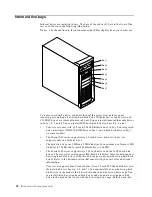Chapter 2. Installing options
27
Attention:
To avoid bending the pins, do not use excessive force when pressing
the microprocessor into the connector.
6. Press the release lever down to lock the microprocessor into place.
7. If you are installing a microprocessor that has a speed of 933 MHz or higher,
continue with step 9 on page 29.
If you are installing a microprocessor that has a speed lower than 933 MHz,
continue with step 8 on page 28.
Microprocessor 2
Terminator card
Microprocessor 2
connector
Microprocessor
orientation indicator
Lever
Содержание 220
Страница 3: ...IBM IBM xSeries 220 Installation Guide SC06 P459 80 ...
Страница 6: ...iv IBM xSeries 220 Installation Guide ...
Страница 12: ...x IBM xSeries 220 Installation Guide ...
Страница 14: ...xii IBM xSeries 220 Installation Guide ...
Страница 22: ...8 IBM xSeries 220 Installation Guide ...
Страница 48: ...34 IBM xSeries 220 Installation Guide ...
Страница 62: ...48 IBM xSeries 220 Installation Guide ...
Страница 78: ...64 IBM xSeries 220 Installation Guide ...
Страница 81: ......
Страница 82: ...IBM Part Number 06P4598 Printed in the United States of America 6P4598 ...