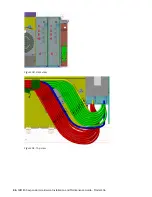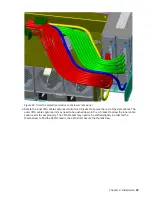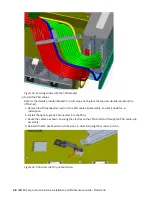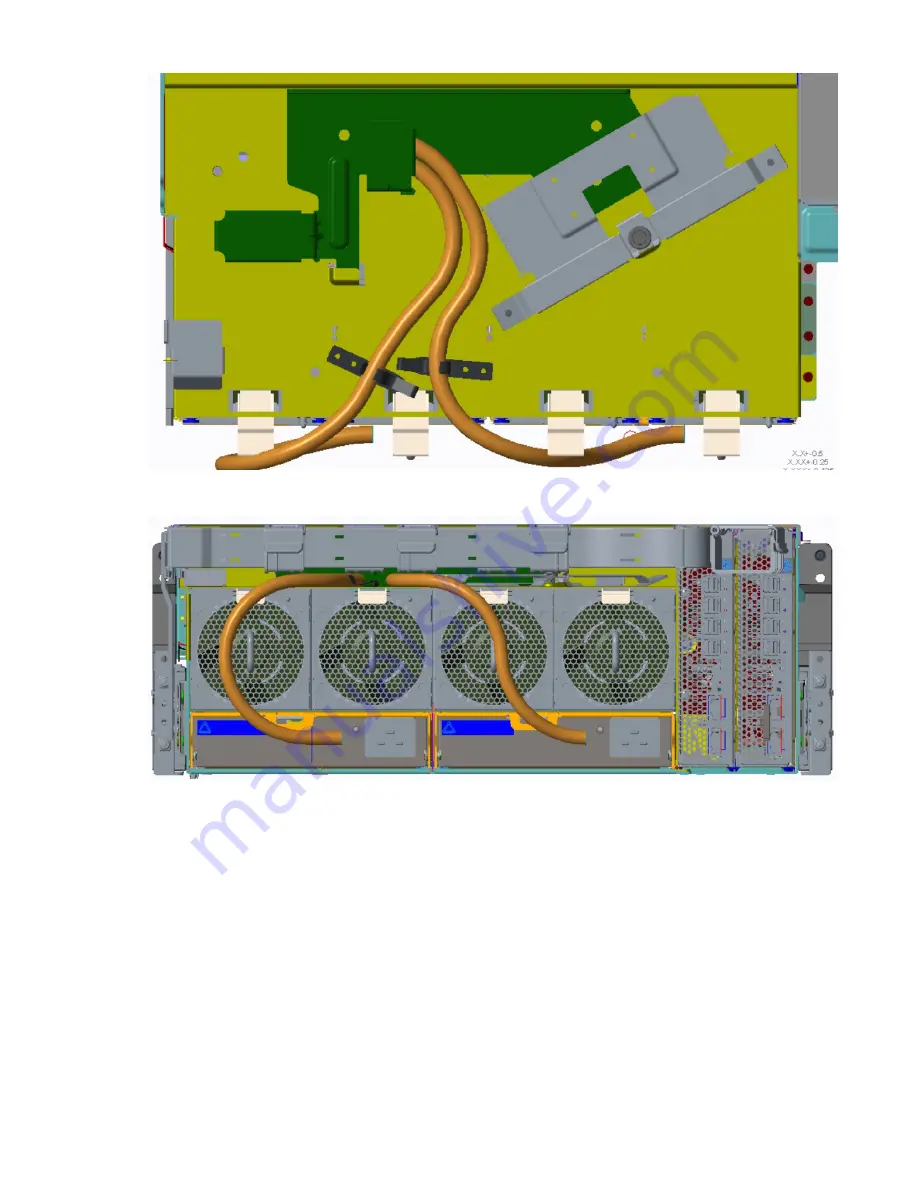
Figure 55. CMA shelf viewed from top panel of Model 106 enclosure
Figure 56. CMA shelf viewed from rear panel of Model 106 enclosure
4. Route cables through CMA baskets.
a. Route cables through the first two baskets, ensuring minimal cable crossover to maximize space.
b. Use all available space on the CMA shelf to make the first 180º bend into the first CMA basket.
c. Keep pairs of dual SAS cables parallel and close together.
d. After all cables (including PSU cables) are routed through the first two CMA baskets, route them
around a 180º bend into the remaining four CMA baskets.
Chapter 4. Installation 49
Содержание 106
Страница 1: ...IBM ESS expansion Version 5 3 5 Hardware Installation and Maintenance Guide Model 106 IBM SC27921101...
Страница 6: ...Russia Electromagnetic Interference Class A Statement 100 Homologation statement 100 vi...
Страница 12: ...xii...
Страница 18: ...xviii IBM ESS expansion Hardware Installation and Maintenance Guide Model 106...
Страница 20: ...2 IBM ESS expansion Hardware Installation and Maintenance Guide Model 106...
Страница 44: ...26 IBM ESS expansion Hardware Installation and Maintenance Guide Model 106...
Страница 53: ...Figure 28 CMA attachment aligned with outer slide Figure 29 Panhead screws Chapter 4 Installation 35...
Страница 84: ...66 IBM ESS expansion Hardware Installation and Maintenance Guide Model 106...
Страница 100: ...82 IBM ESS expansion Hardware Installation and Maintenance Guide Model 106...
Страница 108: ...90 IBM ESS expansion Hardware Installation and Maintenance Guide Model 106...
Страница 119: ......
Страница 120: ...IBM SC27921101...