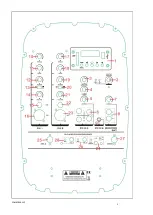COMBO208-VHF
3
GB – PORTABLE SOUND SYSTEM COMBO208-VHF
Welcome
Welcome to the family of discerning sound equipment users who have selected Professional speakers.
This Owner's Manual contains important information that will help you get the most from your speakers so please take a
few moments to read it and be sure to keep it in a safe place for future reference.
Before You Begin
Important Information
Before using your sound system, please review the following for important information on safety and protection of your
investment in quality loudspeakers.
Keep the manual and the safety instructions for further reference.
-
The box shall not be exposed to dripping or splashing and no objects filled with liquids such as vases shall be placed
on the box.
-
No naked flame sources such as lighted candles, should be placed on the box
-
Use the box only in a dry environment.
-
This item must be grounded.
Stand mounting
The COMBO208-VHF includes a receptacle cup with a thump screw to facilitate mounting on tripod stands with a 35 mm
pole. When using these stands, be sure to observe the following precautions:
Check the stand specification to be certain it is designed to support the weight of the speaker.
Observe all safety precautions specified by the stand manufacturer.
Always verify that the stand is placed on a flat, level, and stable surface.
Route cables so that performers, crew, and audience will not trip over them and pull the speaker over.
Be sure to fully extend the legs of tripod type stands.
Position the stand so that the legs do not present a trip hazard.
Do not attempt to place more than one speaker on a stand.
Always be cautious in windy, outdoor conditions. It may be necessary to place additional weight (i.e. sandbags) on the
base of stand to improve stability.
Disconnection from the mains
a)
Where the MAINS plug or an appliance couples is used as the disconnect device, the disconnect device shall remain
readily accessible.
b)
If a switch is used to disconnect the device, the switch and its function must be clearly identified and remain easily
accessible.
Fuse replacement
Disconnect the power cord before replacing a fuse. Always replace with the same type of fuse.
With your hands, unscrew the fuseholder from its housing, remove the damaged fuse from its holder and replace it with
exactly the same type of fuse. Screw the fuse holder back into place and reconnect power.
Cooling
A minimum distance around the unit must be kept to ensure sufficient ventilation.
The ventilation should not be impeded by covering the ventilation openings with items such as newspapers, table-cloths,
curtains, etc.
Exposure to moisture, outdoor applications
While loudspeakers will work great for outdoor sound reinforcement they are not weather-proof and are not intended for
continuous exposure to extremes of humidity, temperature, salt air, or UV rays. Exposure to outdoor environmental
conditions may result in premature failure of components as well as degradation to appearance.
Features
Handy, versatile and compact, this set is composed of 2x boxes one of which contains a detachable amplified 6-channel
mixer and the other a storage compartment for the supplied leads. Perfect in all situations where portability and ease of
use are of equal importance as sound quality and flexibility.
• High efficiency woofer 8"/20cm
• Titanium compression HF driver 1"/25mm
• Amplified 6-channel mixer
• USB-MP3/WMA/SD input
Содержание COMBO208-VHF
Страница 2: ...COMBO208 VHF 2...