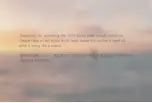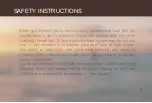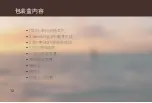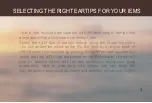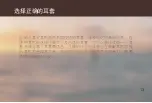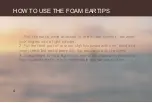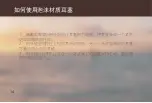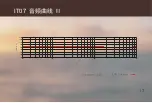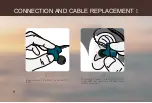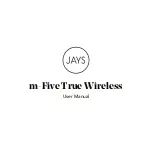When you connect the in-ear monitors, please make sure that the
volume level is set to minimum. Adjust the volume level only after
inserting the eartips. To avoid possible hearing damage, do not use
your in-ear monitors for extended periods of time at high volume.
The ability to hear your own voice while listening and speaking
normally with in-ear monitors can serve as a measure of correct
volume adjustment.
We would like to point out that excessively high volumes and long
listening times may cause hearing damage. Hearing defects can
constitute an irreversible impairment of hearing ability.
1
SAFETY INSTRUCTIONS
Содержание IT07
Страница 1: ...Seven Driver Hybrid In Ear Monitor IT07...
Страница 4: ...11...
Страница 6: ...IT07 2 5mmMMCX 2 5 3 5 12...
Страница 8: ...13...
Страница 10: ...1 2 3 14...
Страница 13: ...IT07 MEASUREMENTS 6 THD L THD R...
Страница 14: ...IT07 16 THD L THD R...
Страница 15: ...7 IT07 MEASUREMENTS 20 20 0 15 0 10 0 5 0 0 0 5 0 10 0 15 0 20 0 100 1k Hz 10k dB re 1...
Страница 16: ...17 IT07 20 20 0 15 0 10 0 5 0 0 0 5 0 10 0 15 0 20 0 100 1k Hz 10k dB re 1...
Страница 18: ...L R 18...
Страница 20: ...MMCX MMCX 19...
Страница 22: ...MMCX MMCX 20...
Страница 24: ......