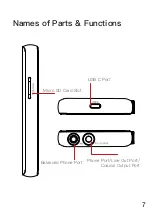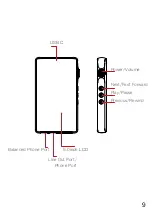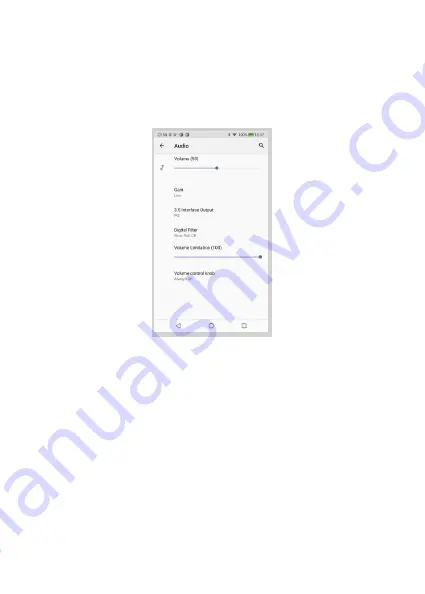
19
Audio Settings:
① Gain:
One of the two gains can be selected.
② Digital Filter:
A total of five filters are available for user setting.
These are designed by the chip manufacturer and
are included as an option.
③ Volume Limitation:
This sets the volume to a maximum preset point.
④ Volume Control Knob:
A total of four options are available for user setting,
always on, only when screen on, only when screen off,
and always off.
Press Settings Icon, then press Audio Settings.
Содержание DX170
Страница 1: ...USER GUIDE http www iBasso com iBasso Audio...
Страница 6: ...5 3200mAh 3 8V Li Polymer Battery 11 Hours Play Time Support for M3U Playlists...
Страница 19: ...18 System Settings...
Страница 25: ...Power O Reboot Long press the power button for 3 seconds There is a pop up window with two options 24...
Страница 32: ...31 Artist View Thumbnail view Artwork view Thumbnail view Artwork view Album View...
Страница 37: ...36 Input the keywords to search a track an album or an artist Search Screen...
Страница 40: ...39 The DX170 has two types of Equalizers Graphic EQ and Parametric EQ Equalizer...
Страница 51: ...50 Digital Filter There are ve digital lters available Press a digital lter to unfold the gure Digital Filter...
Страница 52: ...51 To access more system settings Advanced...