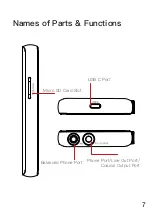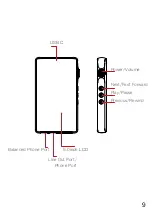APP Installation:
15
Method 1:
① APKPure is pre-installed on the DX170. It is similar
to Play Store.
② Launch the APKPure.
③ Search for the APP that you would like to install.
④ Download the APP and install it.
Method 2:
① Press the internet browser on the desktop.
② Enter the website address of the APP.
③ Find the download icon on the website and start
the download.
④ Return to the desktop and open download
manager.
⑤ Press the on downloaded app and install it.
Содержание DX170
Страница 1: ...USER GUIDE http www iBasso com iBasso Audio...
Страница 6: ...5 3200mAh 3 8V Li Polymer Battery 11 Hours Play Time Support for M3U Playlists...
Страница 19: ...18 System Settings...
Страница 25: ...Power O Reboot Long press the power button for 3 seconds There is a pop up window with two options 24...
Страница 32: ...31 Artist View Thumbnail view Artwork view Thumbnail view Artwork view Album View...
Страница 37: ...36 Input the keywords to search a track an album or an artist Search Screen...
Страница 40: ...39 The DX170 has two types of Equalizers Graphic EQ and Parametric EQ Equalizer...
Страница 51: ...50 Digital Filter There are ve digital lters available Press a digital lter to unfold the gure Digital Filter...
Страница 52: ...51 To access more system settings Advanced...