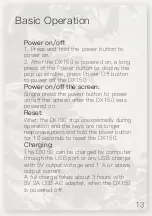4. Phone Port:
Plug in the single-ended earphone and
output sound through the phone port.
5. Line Out Port:
Use a 3.5 to 3.5 interconnect cable to play
music stored in the DX150 on an external
amplifier with a line in port.
6. Micro SD Card Slot:
Insert a Micro SD card into the DX150 to
access its stored files.
The following screen pops up after Micro
SD card inserted.
Scan SD Card:
Press “YES” to fully scan
the Micro SD card.
Browse Files:
Press “ NO ” to skip media
scanning, and browse the Micro SD card
in folder structure.
Содержание DX150
Страница 1: ......
Страница 10: ...Names of Parts Functions a b c d e...
Страница 12: ...1 2 3 4 5 6...
Страница 22: ...The whole update will take about 10 minutes Reboot the DX150 after update completed...
Страница 23: ...Power o Reboot...
Страница 24: ......