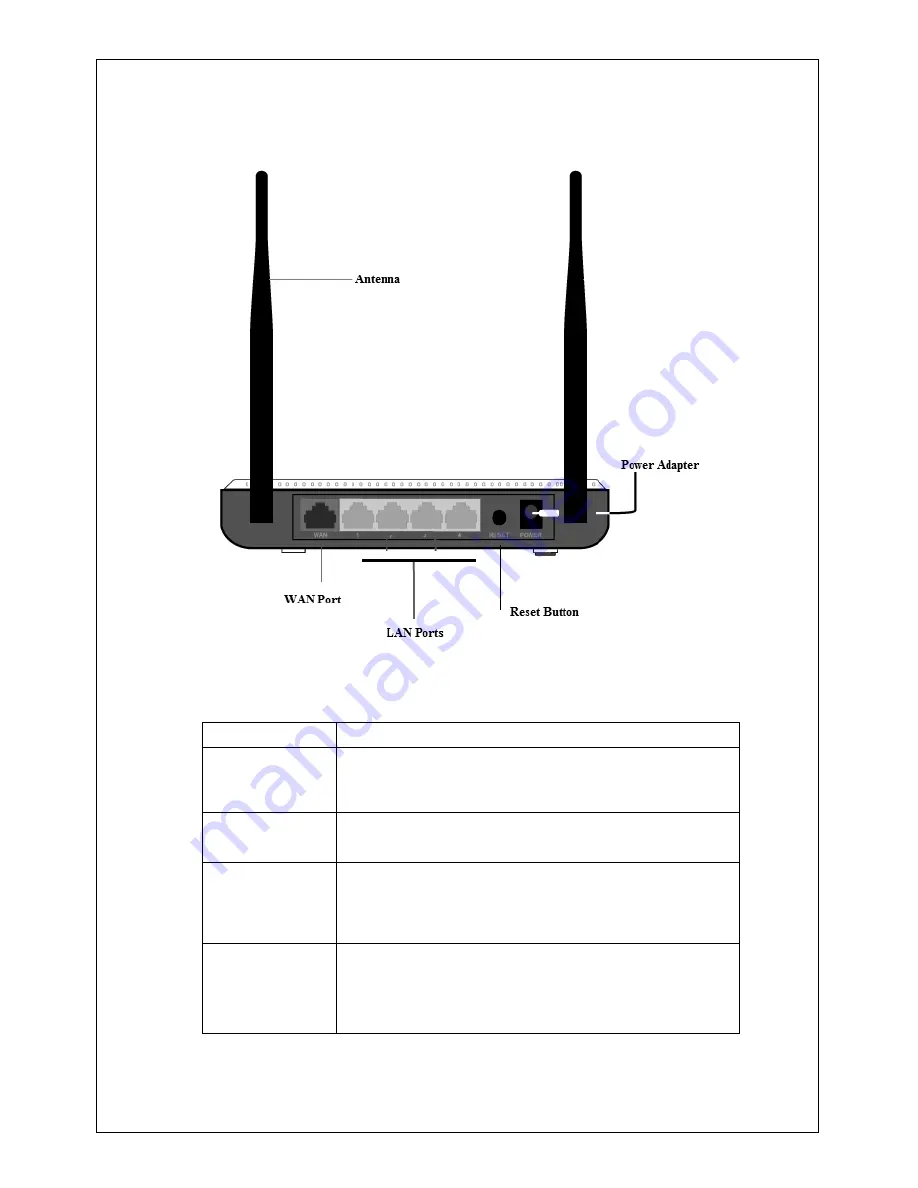
7
Port/Button Overview
:
Port/Button
Description
WAN
Internet port connecting to a DSL/Cable
modem or ISP directly
LAN
For connection to a computer or router.
RESET
Pressing this button for 7 seconds
restores the device to factory default
settings.
PWR
Kindly use bundled power adapter to
avoid hardware failure









































