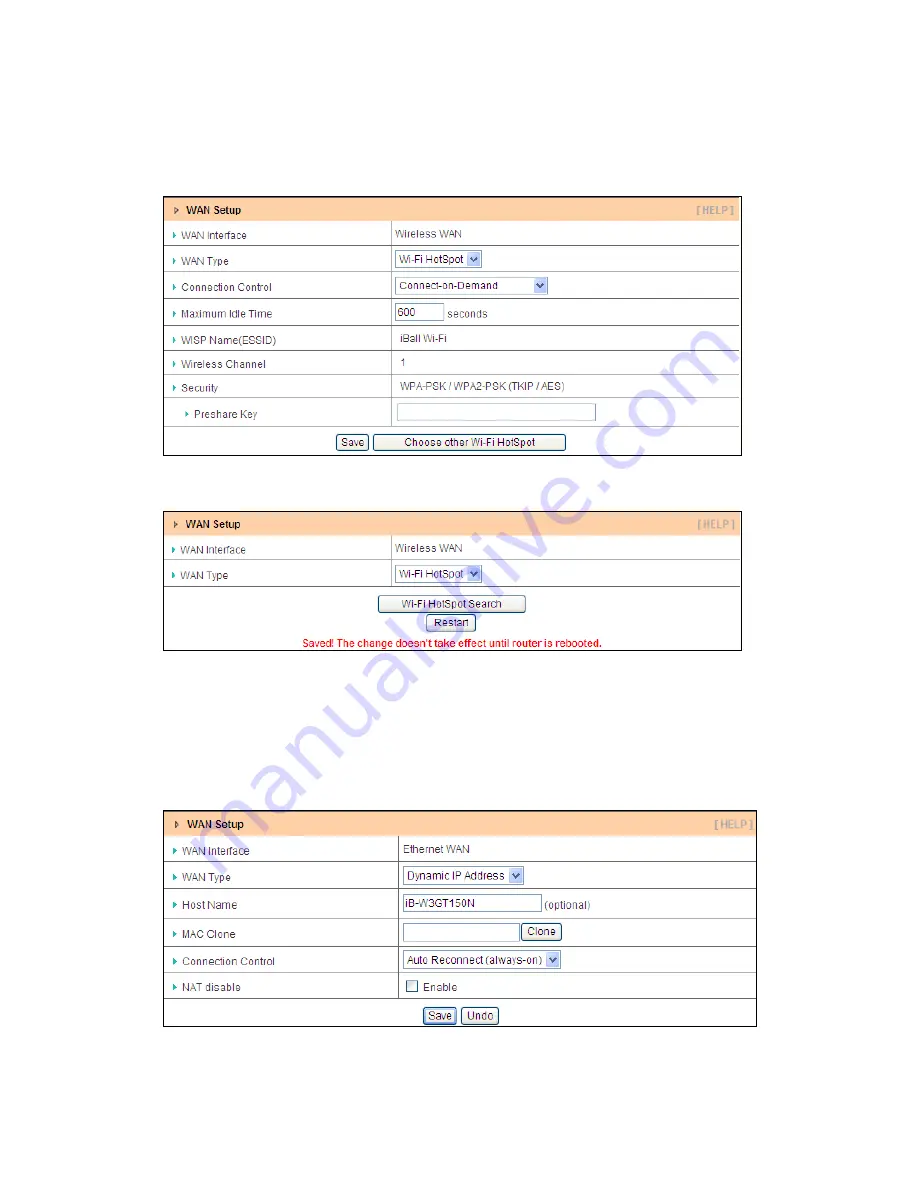
25
Step 3: Click “Save” button to save settings after selecting. There will be a field here for you to
input encryption key if remote Wi-Fi Hotspot or Wi-Fi AP requires.
Step 4: Click “Reboot” button to restart device to take new settings effective.
D. Dynamic IP Address