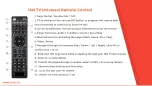iAN TV Universal Remote Control
How to program iAN TV remote with new commands to control your TV set?
iAN TV universal remote control can be programmed to control your TV. So you don't need
to hold two remotes in your hands! You can operate both iAN TV Box and your TV set using
a single universal remote. The programming process is pleasingly simple!
To set your iAN TV remote with new commands to control your TV (following
buttons
only:
TV on/off, volume up/down, TV source: AV, HDMI), please follow the steps
listed below:
STEP 1:
Press the SET button on iAN TV remote and hold for 3 seconds until the POWER
ON/OFF button on iAN TV remote illuminates.
STEP 2:
Press the button on iAN TV universal remote which you want to program with your
TV set. For example press button. Now place the universal remote and your TV
remote in front of each other i.e. their LEDs should face each other. Than, press the same
button on your TV remote (i.e. button). As soon as the button is programmed
successfully, the LED light on your universal remote will turn off.
STEP 3:
Follow the same steps to program other buttons on your iAN TV universal remote
with your TV set.
Now you can use iAN TV remote to operate above mentioned functionality of your TV set!
www.iantv.tv