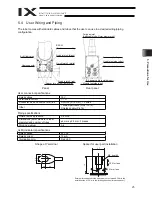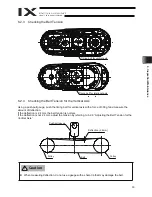35
6. Inspection/Maintenance
6.2.6
Adjusting the Belt Tension for the Vertical Axis
(1) Loosen the four M5 bolts [1] slightly, making sure the fastened points do not become overly loose.
(2) Loosen the lock nut [2], and then turn the adjuster bolt [3] to tension the belt.
(3) Check the belt tension by referring to 6.2.4 “Checking the Belt Tension for the Vertical Axis.”
(4) Tighten the M5 bolts [1] loosened in step 1 (tightening torque: 7.6 N
m) and tighten the lock nut [2].
(5) Check the belt tension again by referring to 6.2.4 “Checking the Belt Tension for the Vertical Axis.”
(If the deflection has changed, perform the adjustment again.)
z
After fixing the axis center, be sure to confirm once again that the deflection meets the specified
value.
[1] 4 - M5 x 12
[2] Lock nut
[3] Adjuster bolt
Caution
Содержание Intelligent Actuator IX Series
Страница 2: ......
Страница 51: ...45 6 Inspection Maintenance 8 Click the OK button 9 Click the Encoder Rotation Data Reset2 button ...
Страница 55: ...49 6 Inspection Maintenance 6 Click the Servo OFF button 7 Press the emergency stop switch ...
Страница 57: ...51 6 Inspection Maintenance 9 Click the OK button 10 Click the Encoder Rotation Data Reset2 button ...
Страница 75: ......