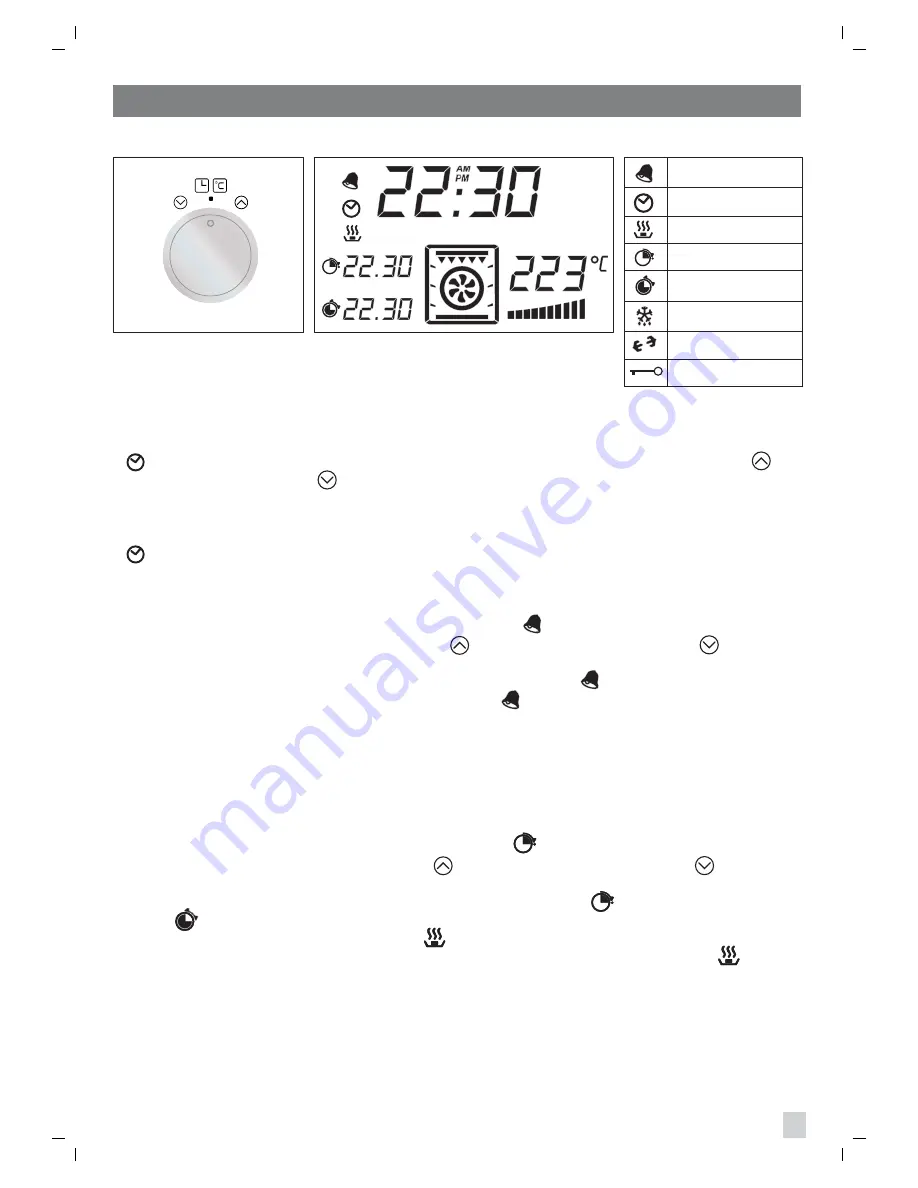
Fig. 4B
Minute minder
Clock
Start of cooking
Cooking time
End of cooking
Defrosting
Turnspit
Key lock
9
INSTRUCTIONS FOR USE OF CONTROL DEVICES (display LCD)
SETTING THE TIME OF DAY
When the oven is first connected to the power supply, the display shows 00.00 and the led indicator
flashes. To set the desired time, turn the knob (fig. 4B) clockwise to the symbol or
anticlockwise to the symbol depending on whether you wish to increase or decrease the time.
To confirm the time set, press the knob or wait for 5 seconds.
Important
: unless this operation is performed, it will not be possible to set the ovens cooking functions.
Note
: if you wish to set the time of day later, press the selector knob (fig. 4B) until the time indicator
flashes and then proceed as described above.
After setting, the timer is set to operate in manual mode.
MINUTE MINDER
Press the selector (fig.4B) until the minute minder indicator flashes, then set the desired cooking
time by turning the knob clockwise to the symbol or anticlockwise to the symbol depending
on whether you wish to increase or decrease the time. To confirm the time set, press the knob or wait
for 5 seconds. The display will show the set time and the indicator will remain lit. At the end of
the set time, an acoustic signal sounds and the indicator flashes. Press the selector knob (fig.4B)
to stop the acoustic signal.
COOKING TIME
Important
: cooking time can only be set if the cooking function selector knob (fig.4) is turned to a
cooking position!
Bear in mind, furthermore, that is the cooking function selector knob is turned to
zero
during a cooking
programme, the entered setting will be cancelled!
Setting
: press the selector knob (fig.4B) until the symbol flashes. Set the desired cooking time
by turning the knob clockwise to the symbol or anticlockwise to the symbol depending
on whether you wish to increase or decrease the time. To confirm the set time, press the selector knob
(fig.4B) or wait for five seconds. The display will show the symbol with the set time and the
symbol with the time at which the oven will switch off.
Start of cooking is indicated by the symbol , which lights up on the display. At the end of the
set time the oven switches off automatically, an acoustic signal sounds and the indicator flashes.
Press the selector knob (fig.4B) to stop the acoustic signal and turn the function selector (fig.4) to
zero
to exit cooking time setting.
Содержание IOS6SE3
Страница 19: ...19 ...
Страница 20: ...Tipolitografia Montagnani Modena Italy Cod 537924 0708 ...






































