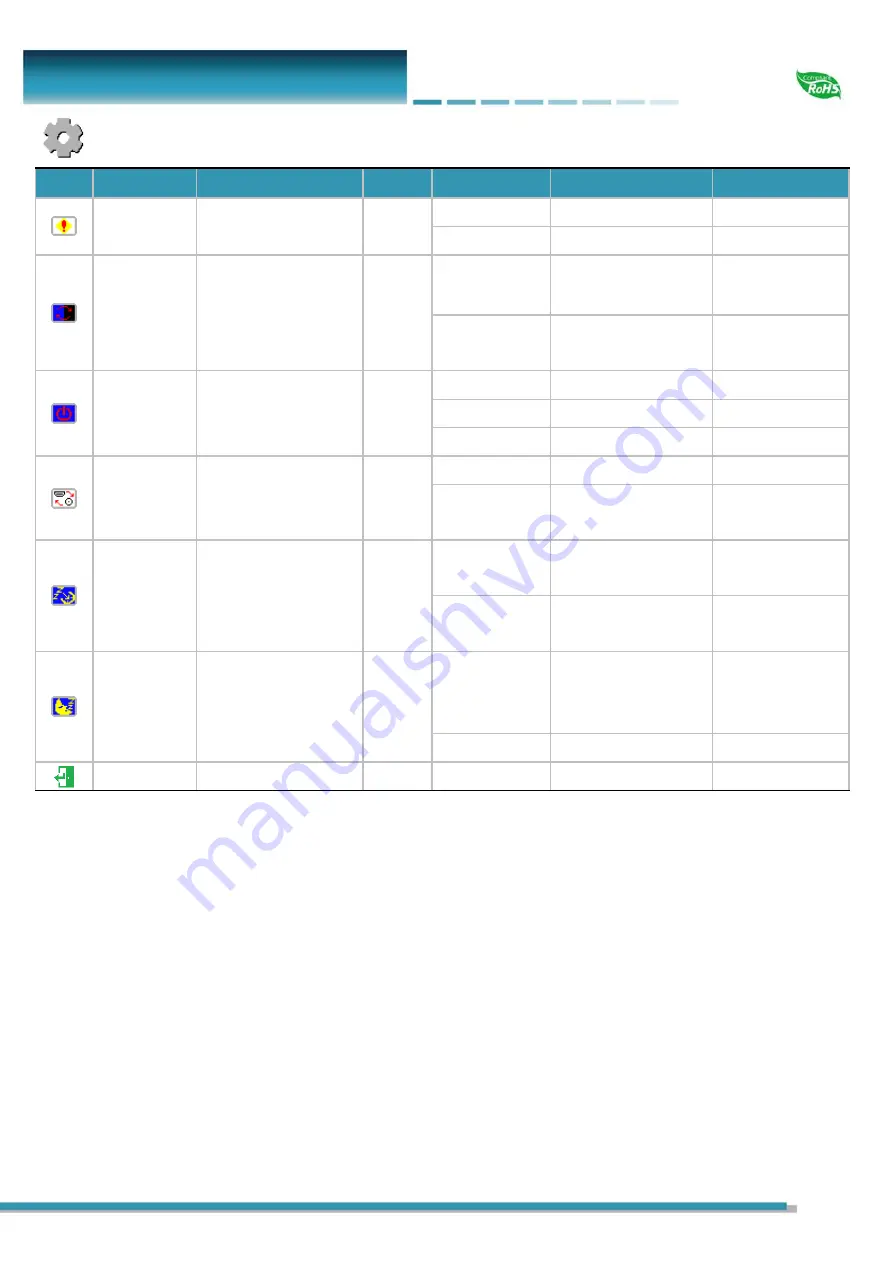
FCOP430-TR-v1
2021 03 18 V1.2
P.19
Function
ICON
Meaning
Function
Default
Status
Description
Remark
Show Status Information of input source
On
On
Show input source
Off
Hide input source
Blue Screen
Select blue/ black screen
when no input signal is
detected.
On
On
Show blue screen when
no input.
Off
Show black screen when
no input.
Auto Power On
Modules turns on
automatically without
power key input.
On
On
Auto
Off
Manual
Auto Save
Power off , the last state
Detect Source Auto detect input source.
On
On
Auto-detect signal source
Off
Manual switch signal
source
Auto Power
Saving
Modules go standby when
no input source is
detected.
Off
6s / 15s / 30s
Go standby by settings
when no input
LED indicator:
Flickering Green
Off
Show no signal when no
input
LED indicator:
Green
Auto Sleep
Modules go off when set
timing is out.
Off
15M / 30M / 60M Go off by time setting
LED indicator: Red
Press Power Key
back to life.
Off
Turn off sleep mode
Exit
Note
:
After configuration is set, RESET won’t restore to default setting.
Содержание FCOP0430
Страница 9: ...2021 03 18 V1 2 P 8 FCOP430 TR v1 7 Operation manual Connection 7 1 Driver Board Manual...
Страница 23: ...FCOP430 TR v1 2021 03 18 V1 2 P 22 13 2 Unit FCOP430 TR v1...
Страница 26: ...FCOP430 TR v1 2021 03 18 V1 2 P 25 14 4...
Страница 27: ...FCOP430 TR v1 2021 03 18 V1 2 P 26 14 5 Option 4x 3 4 x 6...
Страница 28: ...FCOP430 TR v1 2021 03 18 V1 2 P 27 14 6 Option...
Страница 29: ...FCOP430 TR v1 2021 03 18 V1 2 P 28 14 7 Cable 8P 8P 1 25mm L 100mm Option...
Страница 30: ...FCOP430 TR v1 2021 03 18 V1 2 P 29 14 8 Cable 14P 14P 2 0mm L 110mm Option...











































