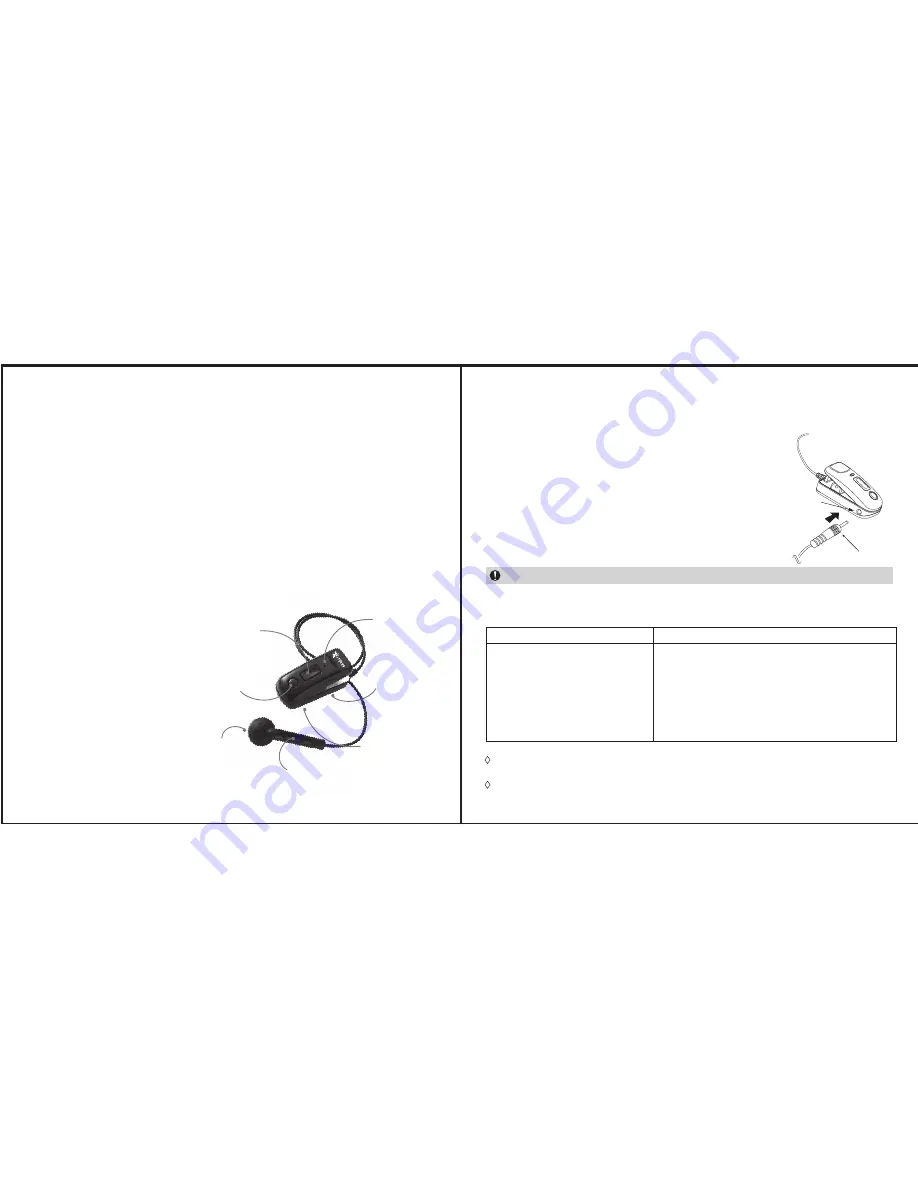
i.Tech Clip VR 302 Overview
Product Specifications
Bluetooth Specification:
v2.0 Class 2 + EDR
Bluetooth Profiles Supported: Headset and Handsfree
Range of Frequency:
2.4GHz spectrum
Nominal Charging Time:
Within 3 hours
Talk Time*:
Up to 6 hours
Standby Time*:
Up to 120 hours
Dimensions:
45 (L) x 18 (W) x 23 (H) mm
Weight:
16.7 grams
* may vary due to the user’s habit, different modes of operation, and mobile phone settings.
1. Multi-function Button (MFB)
• Power On / Off
• Pair with mobile phone
• Answer / End a call
• Last number redial
• Voice dialing
2. Volume Key
• Adjust volume
• Reject / Transfer a call
3. Status Indicator
4. Built-in Rechargeable Battery
5. Microphone
6. Buzzer
7. Earpiece
1
2
3
7
4
5
6
3
4
Getting Started
Charging Your Headset
Indicator Light
To use your i.Tech Clip VR 302 headset (The headset), please follow these simple steps:
• Charge your headset
• Pair your headset with a Bluetooth-enabled mobile handset
The headset comes with a built-in rechargeable battery.
Prior to using the headset for the first time, it is
recommended to fully charge the battery.
Insert the charger’s plug into the headset’s charging
socket (see fig.2) and plug the mains charger to an AC
wall outlet or plug to the PC/notebook.
♦
Charging indication will be delayed for a few seconds if the headset has not been used
for a long time or the battery is drained.
♦
3 hours are required to fully charge the headset.
* Warning: Do not use the headset while it is connected to the charger.
Headset Status
• Charging (OFF MODE)
• Fully charged (OFF MODE)
• Low battery
• Out of battery
• Charging (STANDBY MODE)*
• Fully charged (STANDBY MODE)*
• Out of Range
• Solid Red
• The light turns off
• Flash Red and short beep every minute
• The light turns off
• Flash purple and solid red
• Flash blue
• Flash purple 3 times and then flash blue
Status Indicator Light (fig.1)
Use only the supplied charger / USB charging cable to charge the headset.
Charging
Socket
Charger Plug
























