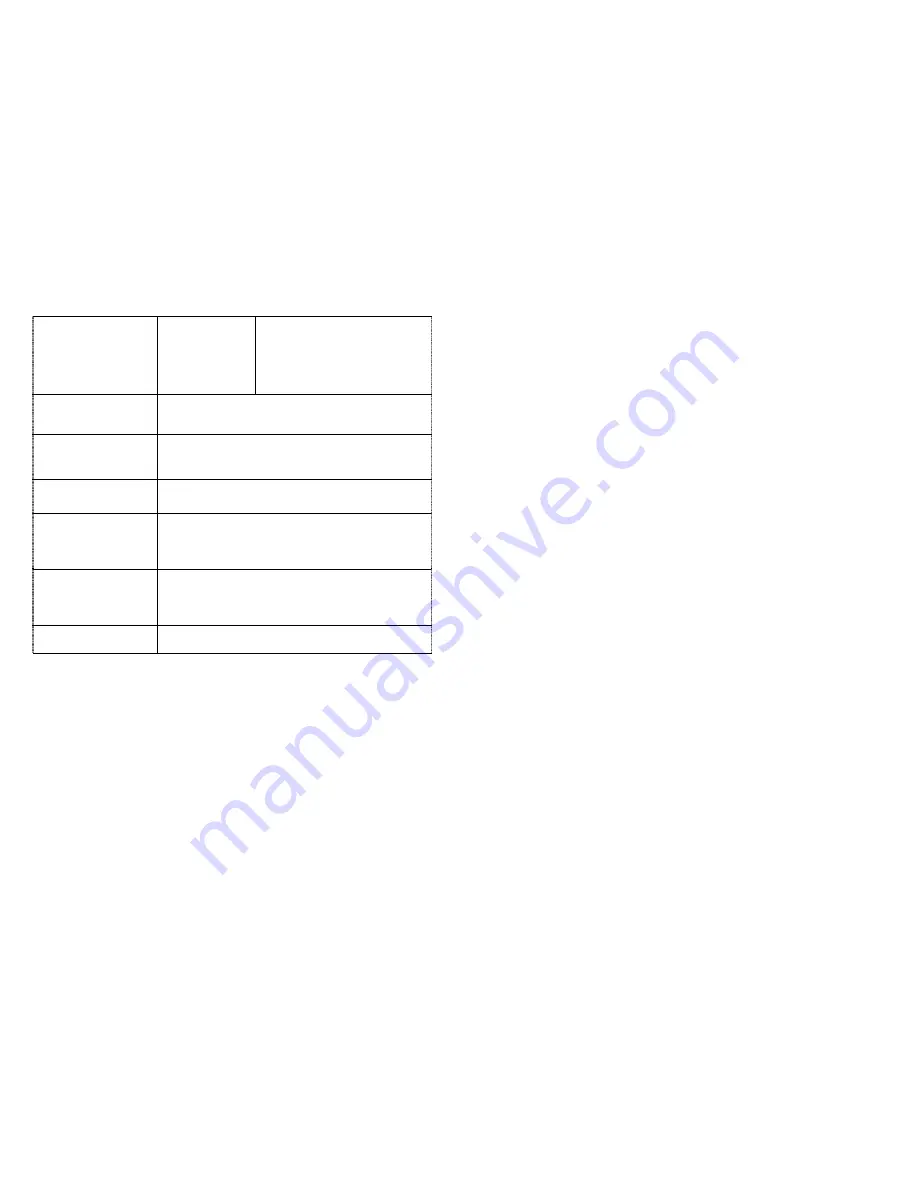
7
Press and Hold
at Power ON
until Green and
Red LED
blinking
Reset the unit to the Factory
default setting
9 DC 5V In
System power input 5V 2A, or
4A when used
with 4 x USB devices
.
10 HDMI OUT
Connects to HDMI display. For DVI display, you
may need a HDMI-to-DVI adapter cable.
11 RS-232 Control
(optional)
Provides Serial-over-IP function.
12 Mic IN
Microphone Input for the USB audio device.
(Please set the OS default audio device to the
USB PnP audio device that created by
CIP900-IP-T)
13 Line OUT
Stereo Audio output for the USB PnP audio
device. (Please set the OS default audio to the
USB PnP audio device that created by
CIP900-IP-T)
14 Gigabit Ethernet
Connects to Gigabit switch or directly to
CIP900-IP-T
(*) For some of ATI graphic card that with Dithering function
enabled, you may set to “Anti-Dither Mode” to achieve the
better Video quality.
8
Installation
Please follow the following procedures to install Multi-Cast
CIP900-IP-TR:
1. Make sure the Link-ID of both CIP900-IP-T and CIP900-IP-R
are having the same setting. They make pair or group
according to this Link-ID setting.
2. Attach your HDMI display to the CIP900-IP-R HDMI-Out port.
3. Power on the CIP900-IP-R, an “AVExtender” logo will be
displayed. If not, then something wrong either on the
CIP900-IP-R or HDMI cable or HDMI display.
4. You can connect multiple CIP900-IP-R and multiple
CIP900-IP-T units to your Gigabit Ethernet switch. Or you can
also use a CAT6 UTP cable (straight, EIA 568B) to directly
connect a CIP900-IP-T with a CIP900-IP-R as a pair
connection.
5. Attach your HDMI source (either PC or Blue-ray Disc) to the
CIP900-IP-T HDMI-In port and then power On the
CIP900-IP-T.
6. The first CIP900-IP-R that being detected by the CIP900-IP-T
will gain the USB access right.
7. If you are using PC as your HDMI source, you shall be able to
see your HDMI display EDID information on the PC graphic
card control panel. If not, then something wrong either on the
CIP900-IP-T or HDMI cable.
8. Output your HDMI (with audio) from your HDMI source and
check if they are correctly displayed on your HDMI display.
Please follow the following procedures to install Multi-Cast
CIP900-IP-TR for USB over IP:






