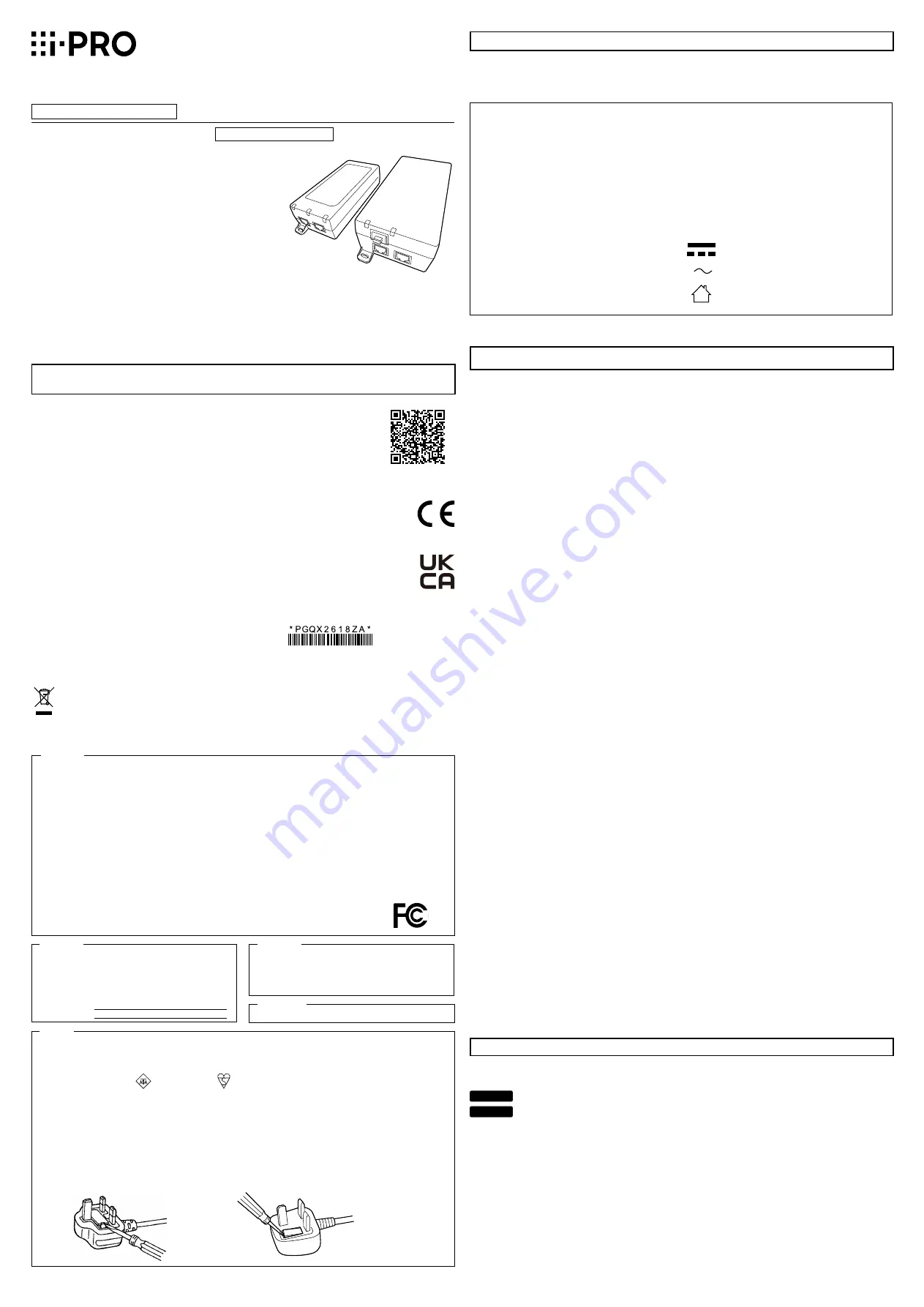
Installation Guide
Included Installation Instructions
PoE Camera Power Unit
For professional use only
Model No.
WJ-PU201P
(For U.S.)
WJ-PU201/G
(For Europe)
WJ-PU201F/G
(For Europe)
• Before attempting to connect or operate this product, please read these instructions carefully and save this
manual for future use.
• The external appearance and other parts shown in this manual may differ from the actual product within the
scope that will not interfere with normal use due to improvement of the product.
i-PRO Co., Ltd. assumes no responsibility for injuries or property damage resulting from failures
arising out of improper installation or operation inconsistent with this documentation.
"<Control No.: C****>" used in these documents should be used to search for information
on our technical information website (https://i-pro.com/global/en/surveillance/training-
support/support/technical-information) and will guide you to the right information.
i-PRO Co., Ltd.
Fukuoka, Japan
https://www.i-pro.com/
Authorised Representative in EU:
i-PRO EMEA B.V.
Laarderhoogtweg 25, 1101 EB
Amsterdam, Netherlands
i-PRO EMEA B.V. UK Branch
1010 Cambourne Business Park,
Cambridgeshire CB23 6DP
© i-PRO Co., Ltd. 2022
Cs0322-0
Printed in China
Do not attempt to disassemble or modify this product.
Failure to observe this may cause fire or electric shock. Consult the dealer for the repair or inspections.
Do not install or clean the camera, or touch this product, the power cord or the
connected cables during thunder storms.
Failure to observe this may cause electric shock.
Refer installation work to the dealer.
Installation work requires technique and experience. Failure to observe this may cause fire, electric shock, injury,
or damage to the product. Be sure to consult the dealer.
Stop the operation immediately when something is wrong with this product.
Using it as is while there is smoke or a smell may cause damage.
Disconnect the power plug immediately and contact your dealer.
Turn the power off when do wirning of this product.
Failure to observe this may cause electric shock. In addition, short circuit or wrong wiring may cause fire.
Correctly perform all wiring.
Short circuits in the wiring or incorrect wiring may cause fire or electric shock.
Turn the power off when cleaning this product.
Failure to observe this may cause electrical shock.
Completely insert the power plug into the power outlet.
Failure to do so may cause electric shock and/or excessive heat resulting in a fire.
Do not use damaged power plugs or power outlets.
Always hold the plug when unplugging the power cord.
Otherwise, the cord may be damaged and result in a fire or electric shock.
Regularly remove any dust, etc. from the power plug.
Accumulated dust may cause an insulation defect from moisture, etc., resulting in a fire.
Disconnect the power plug, then wiping with a dry cloth.
If you do not use the unit for a long period of time, unplug the power cord from the
receptacle.
Otherwise, it may result in a fire or electric shock.
About notations
The following notations are used when describing the functions limited for specified models.
The functions without the notations are supported by all models.
PU201
PU201
The functions with this notation are available when using the model WJ-PU201P, WJ-PU201/G.
PU201F
PU201F
The functions with this notation are available when using the model WJ-PU201F/G.
Product outline
This unit is a PoE camera power unit that enables i-PRO network cameras to operate by supplying power from
a network cable. For the latest information on supported cameras, refer to our technical information website
<Control number: C0501>.
WARNING:
• All work related to the installation and earthing of
this product should be made by qualified service
personnel or system installers.
Caution:
• The network camera is only intended for a
connection to an ethernet or PoE network without
routing to the outside plant.
• The socket-outlet shall be easily accessible.
• Only use the included AC cord.
• Do not use the included AC cord with other
devices.
• Shielded (STP) LAN cables must be used
with this unit to ensure compliance with EMC
standards.
• Before attempting to connect or operate this
product, please read these instructions carefully.
Notice:
• This product is not suitable for use in locations
where children are likely to be present.
• This product is a professional equipment.
• This product must be connected to a grounded outlet.
— Apparatets stikprop skal tilsluttes en stikkontakt med
jord, som giver forbindelse til stikproppens jord.
— Laite on liitettävä suojakoskettimilla varustettuun
pistorasiaan
— Apparatet må tilkoples jordet stikkontakt.
— Apparaten skall anslutas till jordat uttag.
: Direct current symbol
: Alternation current symbol
: For indoor use only
Precautions
Do not insert any foreign objects.
Fire or electrical shock may be caused if water or any foreign objects, such as metal objects, enter inside the
unit.
Turn the power off immediately and contact qualified service personnel for service.
Do not use this product in an inflammable atmosphere.
Failure to observe this may cause an explosion resulting in injury.
Do not strike or give a strong shock to this product.
Failure to observe this may cause injury or fire.
Do not damage the power cord.
Do not damage, fabricate, twist, stretch, bundle, or forcibly bend the power cord. Do
not place heavy objects on it, and keep it away from heat sources.
Use of a damaged power cord may cause electric shock, short circuit, or fire.
Consult the dealer for repair.
Do not forcibly pull on the cable.
Doing so may result in a fire or electric shock.
Do not place containers with liquids such as water on the product.
Liquids such as water getting inside may cause fire or electric shock.
Disconnect the power plug immediately and contact your dealer.
Never touch the power plug with wet hands.
This may result in electric shock.
Disposal of Old Equipment
Only for European Union and countries with recycling systems
This symbol on the products, packaging, and/or accompanying documents means that used electrical
and electronic products must not be mixed with general household waste.
For proper treatment, recovery and recycling of old products, please take them to applicable collection
points in accordance with your national legislation.
By disposing of them correctly, you will help to save valuable resources and prevent any potential negative effects on human
health and the environment. For more information about collection and recycling, please contact your local municipality.
Penalties may be applicable for incorrect disposal of this waste, in accordance with national legislation.
For U.S.A.
Note:
This equipment has been tested and found to comply with the limits for a Class B digital device, pursuant to
part 15 of the FCC Rules. These limits are designed to provide reasonable protection against harmful interference in
a residential installation. This equipment generates, uses and can radiate radio frequency energy and, if not installed
and used in accordance with the instructions, may cause harmful interference to radio communications. However,
there is no guarantee that interference will not occur in a particular installation. If this equipment does cause harmful
interference to radio or television reception, which can be determined by turning the equipment off and on, the user
is encouraged to try to correct the interference by one or more of the following measures:
— Reorient or relocate the receiving antenna.
— Increase the separation between the equipment and receiver.
— Connect the equipment into an outlet on a circuit different from that to which the receiver is connected.
— Consult the dealer or an experienced radio/TV technician for help.
FCC CAUTION
Changes or modifications not expressly approved by the party responsible for compliance could void the
user’s authority to operate the equipment.
Supplier’s Declaration of conformity
Trade name : i-PRO
Model No. : WV-PU201P
Responsible Party : i-PRO Americas Inc.
8550 Fallbrook Drive, Suite 200 Houston,Texas 77064
Support Contact : 1-800-513-5417
CAN ICES-3(B)/NMB-3(B)
For Canada
The model number and serial number of this prod-
uct may be found on the surface of the unit.
You should note the model number and serial num-
ber of this unit in the space provided and retain this
book as a permanent record of your purchase to aid
identification in the event of theft.
Model No.
Serial No.
For U.S.A.
This device complies with part 15 of the FCC Rules.
Operation is subject to the following two conditions: (1)
This device may not cause harmful interference, and (2)
this device must accept any interference received, includ-
ing interference that may cause undesired operation.
For U.S.A.
WJ-PU201P
WJ-PU201F/G
FOR YOUR SAFETY PLEASE READ THE FOLLOWING TEXT CAREFULLY.
This appliance is supplied with a moulded three pin mains plug for your safety and convenience. A 5 amp fuse
is fitted in this plug. Should the fuse need to be replaced please ensure that the replacement fuse has a rating
of 5 amp and that it is approved by ASTA or BSI to BS1362.
Check for the ASTA mark
or the BSI mark
on the body of the fuse. If the plug contains a removable
fuse cover you must ensure that it is refitted when the fuse is replaced. If you lose the fuse cover the plug must not
be used until a replacement cover is obtained. A replacement fuse cover can be purchased from our dealer.
IF THE FITTED MOULDED PLUG IS UNSUITABLE FOR THE SOCKET OUTLET IN YOUR HOME
THEN THE FUSE SHOULD BE REMOVED AND THE PLUG CUT OFF AND DISPOSED OF SAFELY.
THERE IS A DANGER OF SEVERE ELECTRICAL SHOCK IF THE CUT OFF PLUG IS INSERTED INTO
ANY 13 AMP SOCKET.
How to replace the fuse
The location of the differs according to the type of AC mains plug (figures A and B). Confirm the AC mains
plug fitted and follow the instructions below. Illustrations may differ from actual AC mains plug. Open the fuse
cover with a screwdriver and replace the fuse and close or attach the fuse cover.
Figure A
Figure B
For U.K.




















