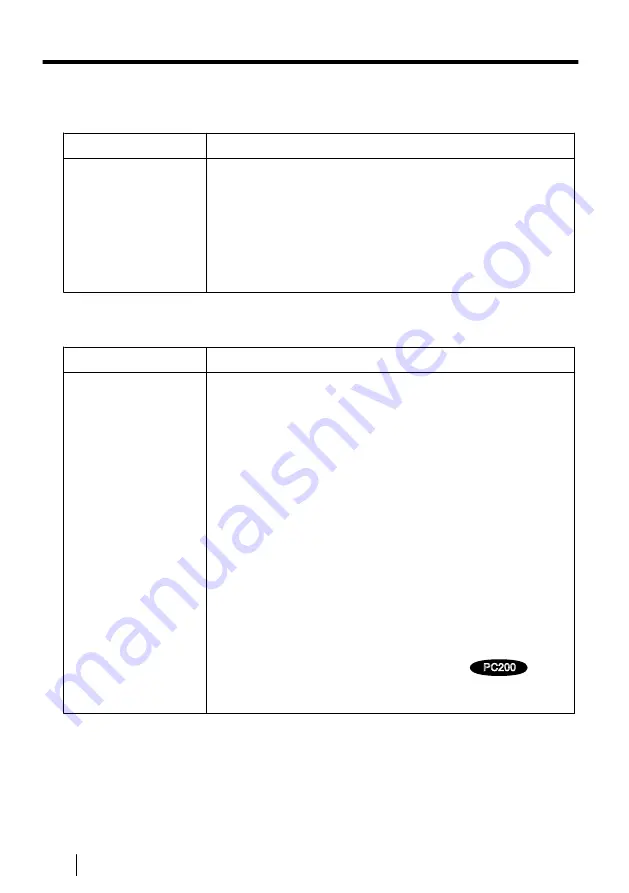
6.3 When the receiver side unit is used with a PoE
power supply
Problem
Cause and Remedy
The camera does not
operate when both an
AC adaptor and a PoE
hub are connected to
the receiver side unit.
•
The PoE software setting for the hub is not completed
because of a phenomenon where connections cannot be
completed because the PoE software repeatedly tries to
configure itself.
→ Some hubs cannot handle PoE and AC adaptor
connections at the same time. In this case, either
disconnect the AC adaptor or turn off the PoE function
for the PoE hub.
6.4 PoE+/PoE Issues
Problem
Cause and Remedy
PoE+/PoE cameras
connected to the
camera side unit do not
function.
•
The connection distance may be too long.
→ The PoE function cannot supply power to devices
connected at distances.
→ Confirm that the connected ethernet cable is connected
properly and is a PoE standard cable (see page 31, 33),
and that there are no connection problems such as
damage or breaks in the cable.
•
The combination of PoE+/PoE cameras in incorrect.
→ When using a 4-channel receiver side unit, there is a limit
to the amount of power than can be supplied to PoE/PoE
+ cameras. Confirm the total amount of power required
by all cameras that will receive power from the receiver
side unit.
•
If the camera’s Ethernet cable was quickly disconnected and
then reconnected, the PoE+/PoE function may not be able
to supply power.
→ Disconnect the ethernet cable and then reconnect after
waiting for more than 2 seconds.
•
The PoE on/off switch is turned to “OFF”.
PC200
→ Turn the PoE on/off switch to “ON” and connect power
to the PoE+/PoE camera.
54
Operating Instructions
6 Troubleshooting







































