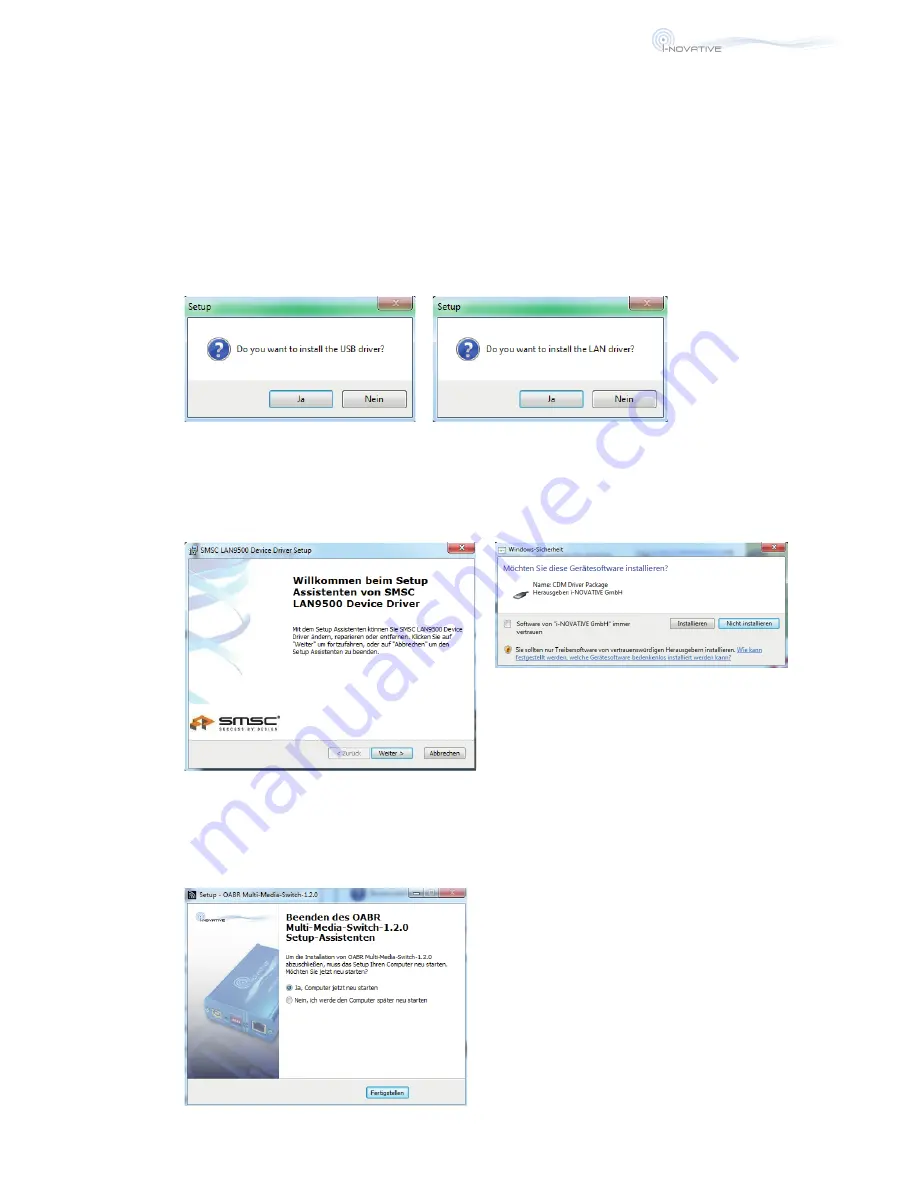
page 7
2.3. Driver Installation (USB, LAN)
1. Automatic driver installation
The OABR Multi-Media-Switch driver can be installed on the following operating systems:
Windows 2000, Windows XP 32/64Bit, Windows Vista 32/64Bit, Windows 7 32/64Bit and
Windows 8 32/64Bit.
During the installation of the OABR Multi-Media-Switch software, the required driver for USB and
„USB 2.0 to Ethernet“ will be installed automatically. During the installation you can choose if you
want to install the USB and LAN driver.
Select „Yes“ if the driver is not previously installed or a new driver is provided. The driver
installation continues with the following messages that you must confirm:
LAN-Treiber
USB Treiber
Select „Install“ or „Next“, the driver installation will continue. Follow the instructions on the screen
to complete the installation
You will finally receive a message that the computer should be restarted.
Содержание 2-Port OABR Multi-Media-Switch
Страница 27: ...page 27 ...






















