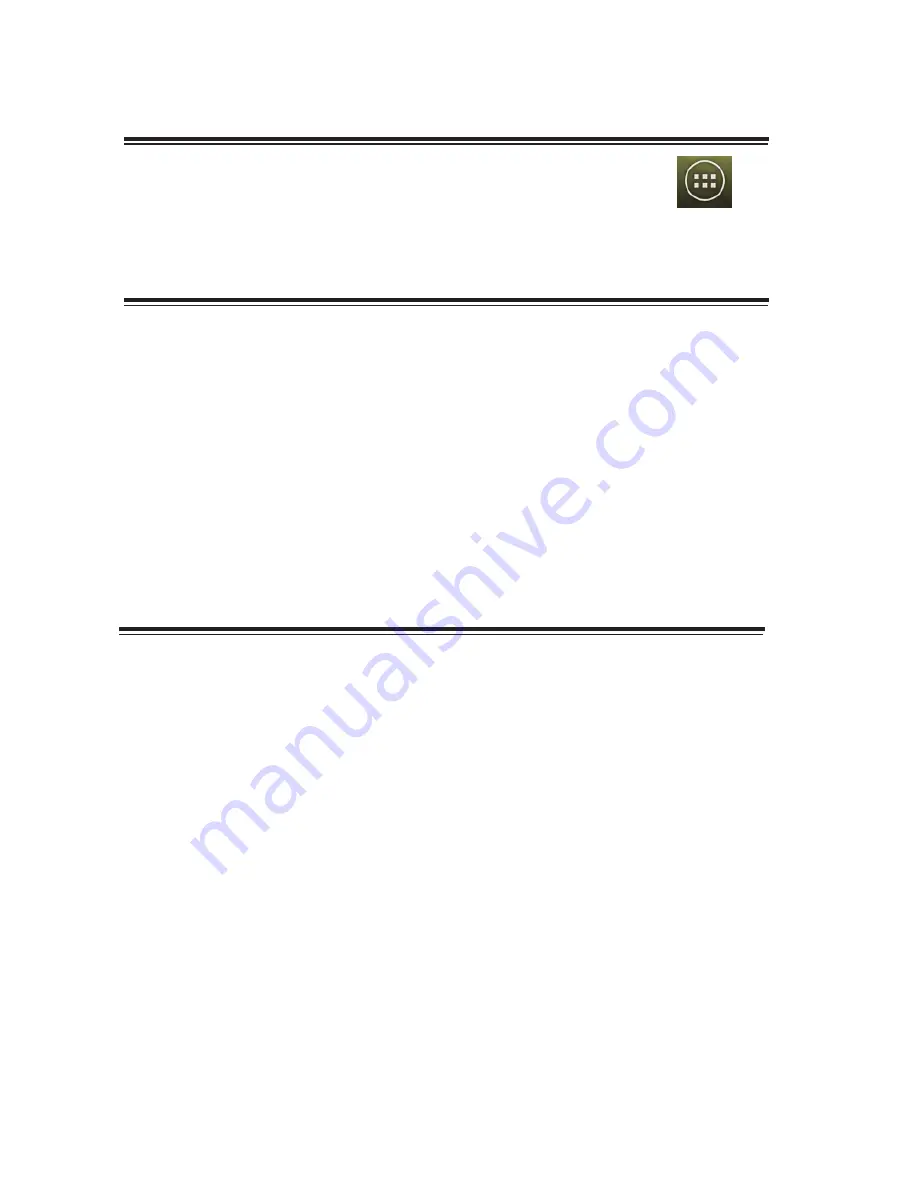
11
Find an application quickly
From the home screen, tap the application tab
Add a Home screen item
To create an application shortcut quickly, touch the
application tab to reveal all the application icons, then
touch & hold an application or widget icon and drag it to
the home screen. Its shortcut is added to the Home
screen.
1.
Set wallpaper
Start from the Home screen; press
MENU
to access the
context menus. You can also touch & hold an empty
area of the home screen and in the menu, touch
Wallpapers.
Tap Desktop Wallpapers item. Select one of the
pictures. It can be from the ES File Explorer, Gallery,
Live wallpapers , Video Wallpaper or Wallpapers.
Gallery contains the pictures you have stored on your
phone storage. Wallpaper is pre installed on your
phone.
When you’ve decided on a picture, make sure it is first .
1.
2.
3.
Содержание i-style 2.8
Страница 1: ...USER MANUAL 2 8...
Страница 3: ...Contents...
Страница 4: ......
Страница 55: ...51 Pic 11 Pic 9 Pic 10...






























