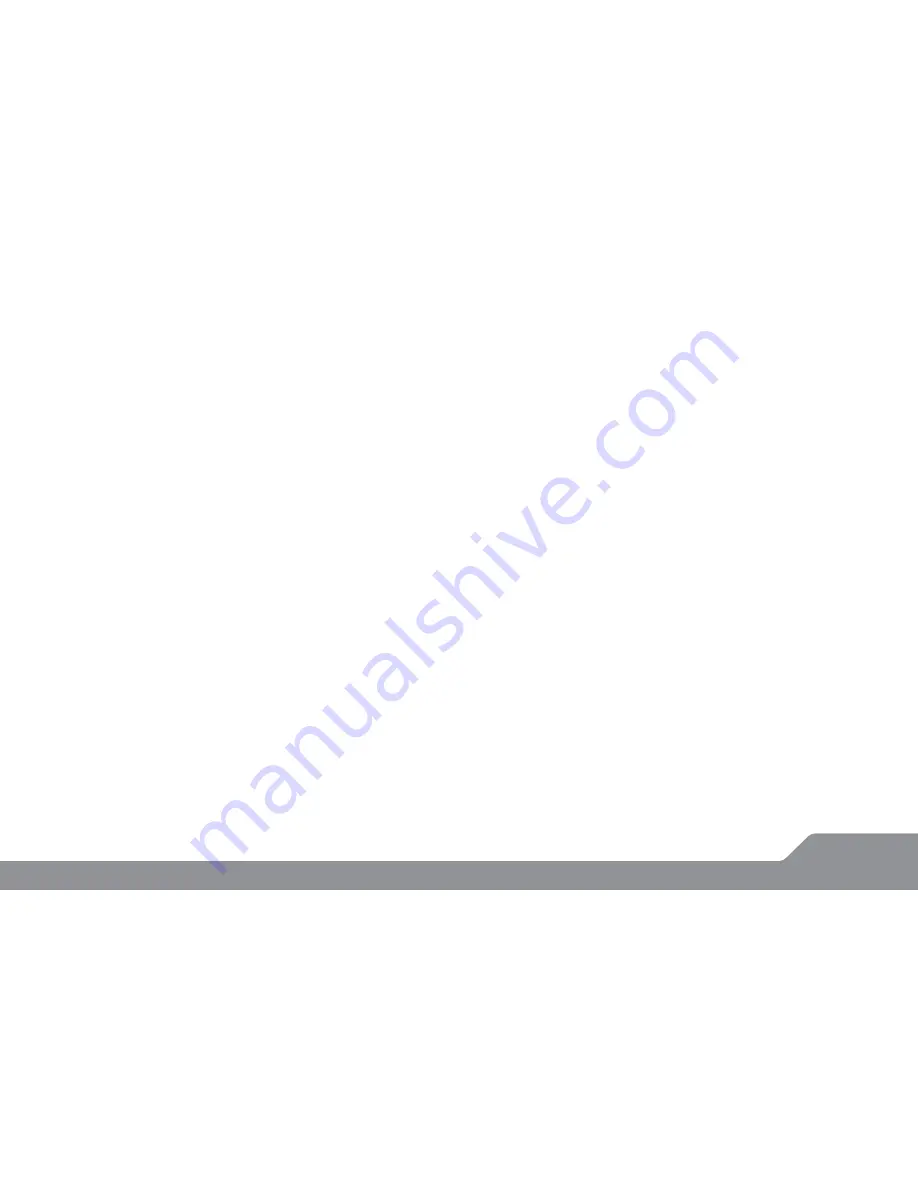
Important Declaration
1. Before using the tablet PC, please read all information provided
by us so that you can use this product correctly. Please make sure
that you have read this manual carefully before using this prod-
uct.
2. I-Life reserves the copyright of this manual, any random dupli-
cation or interpretation of the full or partial manual is forbidden
in commercial activities.
3. The information covered in this manual is all based on the latest
information when compiling the manual, and products are
subject to change without notice for further improvement. I-Life
is not committed to any mistakes or incidences caused by the
manual. For additional product information, visit I-Life web site.
4. While using this product, please make backup for the data by
yourself and I-Life will just be responsible for the product's
hardware only, and will not undertake any responsibility for any
loss or damage of personal data and information due to wrong
operations of hardware or software.
PRECAUTIONS :
Do not keep this product in a place with high temperature,
humidity or too much dust. Place it in a dry and cool area.
High volume can cause hearing loss.
I-Life will not undertake any responsibility for user's data loss due
to product damage, repairing or other reasons.
Do not dissemble this product by yourself and do not clean the
surface of this product with alcohol, thinner, benzene or any
other abrasive liquid.
SAFETY TIPS :
If the device heats up due to continuous usage, turn off the screen
and leave the device in a cool and dry place to settle down.
If you encounter any charging issues, such as not fully charging or
shutting off when it has a charge above 5%, you may need to
reset the battery level indicator. Plug the unit into the power
adapter and then press and hold the POWER button until the
tablet turns off. Continue to hold down the POWER button until
the battery icon shows up again. Once it appears, release the
POWER button and press it again to start the unit normally.
| 03
Содержание ZED AIR 2
Страница 1: ...ENGLISH USER GUIDE...






























