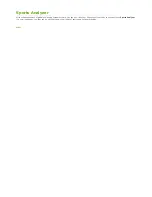Track Management
On the main menu bar of @trip PC, click
to manage all imported tracks.
Export to GPX
: Export selected track(s) to a GPX file by clicking the icon or right-clicking any of the listed tracks.
Export to CSV
: Export selected track(s) to a CSV file by clicking the icon or right-clicking any of the listed tracks.
Delete
: Delete selected track(s) by clicking the icon or right-clicking any of the listed tracks.
Next
Содержание GT-120
Страница 31: ...Next...
Страница 34: ...Next...