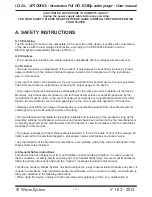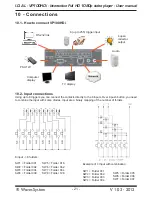I.D. AL - VP100HDi - Interactive Full HD 1080p video player - User manual
® Waves System
V 1.03 - 2012
- 6 -
4.2 - Play manually the audio/video files
1 - Use a SD card or USB flash memory already formated in FAT32* and copy one or more video, audio
or images files (see annex B for compatibility).
2 - Insert the SD card or USB flash memory in front of the player and connect the power supply. The player
start and the status LED change from red to orange.
3 - When player is ready, status LED change to green.
With the remote control, select your media, (SD card
or USB1) and press OK. You can see now the transport
menu.
Note : HDD and USB2 are reserved to internal connector
for options. Please, contact us for more informations.
4 - With the remote control, select a file
and press OK to play. Press ESC to stop
and see the menu screen.
Note : In this menu, press «ACT» to
select VIDEO, AUDIO, IMAGE ou FILE
tab. Press «ESC» to display main menu.
4.3 - Sleep and waking mode
To stop the player and place in sleep mode, press on/off push button from the front face or press on/off
key from the remote control. (see annex D) The status LED change from green to orange during 5 seconds
and to red when the player is in sleep mode.
In sleep mode, the consumption is only 50mA. You can wake up at any time when you press the On
button.
* NTFS and EXT3 file system are also supported, but don’t offer the same possibilities. (see annex C)