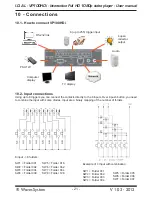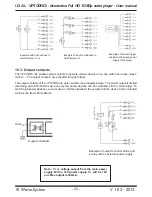I.D. AL - VP100HDi - Interactive Full HD 1080p video player - User manual
® Waves System
V 1.03 - 2012
List of commands:
●
●
●
●
●
00000000b(00h) : not used
●
●
●
●
●
0xxx0001b (01h) : Jump and play a folder
The folder is refered to by the range number and the byte of data which follows.
Example:
Byte 1 : 10000001b (81h) : Status, Player ID 001
Byte 2 : 00000001b (01h) : Jump to folder command
Byte 3 : 00000011b (03h) : Play folder N° 003
Only first 128 folders are used.
●
●
●
●
●
00000010b (02h) : Transport bar command
The function is defined by the byte of data as follows:
Value of data for byte 3:
00000001b (01h) : Play (from current folder)
00000010b (02h) : Stop
00000011b (03h) : Next file in the current folder
00000100b (04h) : Previous file in the current folder
Note: the other values are ignored.
At the last file, the next file is the logic next file in normal play mode. Option are executed. (Jump ...)
At the first file, previous file is the first file.
Example:
Byte 1 : 10000001b (81h) : Status, Player ID 001
Byte 2 : 00000001b (02h) : Transport bar command
Byte 3 : 00000001b (01h) : Play command
●
●
●
●
●
00000011b (03h) : setting of volume
Value is defined by the following data byte:
Values of data for byte 3 included between 0 and 13
00000000b (00h) : Mute (0)
00100000b (0Dh) : Volume maximum (13)
Note : Any other value will be ignored
Example:
Byte 1 : 10000001b (81h) : Status, Player ID 001
Byte 2 : 00000011b (03h) : Volume command
Byte 3 : 00001000b (08h) : Volume at 8
Note : you can’t change volume in stop mode but only during play mode else command is ignored.
- 19 -