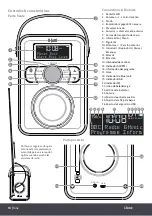08 | Tune
5. System menu
Sub menus / options are <Sleep><Time><Backlight><Language><Factory reset><SW version>
Use /
10
/
9
keys to scroll through options. Press
ENTER
11
to select an option or enter a sub menu.
Use /
10
/
9
keys to scroll through sub menu options, press
ENTER
11
to select an option.
5.1 Sleep Function:
Allows you to set a period of time after which your Tune will switch off or enter standby
automatically. Use /
10
/
9
keys to scroll through options: <Sleep off><15 minutes><30 minutes><45
minutes><60 minutes><90 minutes>, press
ENTER
11
to select an option
The Sleep period remaining is displayed mid right. To cancel Sleep re-enter the menu and set to Sleep off.
Note:
Sleep will function for Bluetooth as well as DAB and FM modes.
5.2 Time:
Should set automatically. Use this menu to set time manually if required.
5.3 Backlight
:
Controls are
<
Timeout> (duration) <On level> (brightness) <Dim level> (brightness)
Timeout settings:
<
10 sec>
<
20 sec>
<
30 sec>
<
45 sec>
<
60 sec>
<
90 sec>
<
120 sec>
<
180 sec>
<
On>(stays on)
On level settings:
<
High>
<
Medium>
<
Low> Dim level settings:
<
Medium>
<
Low>
<
High>
5.4 Language:
See page 5.
5.5 Factory Reset:
Use this function to clear all settings, station lists and presets.
5.6 Software version
operating.
Tips
New stations are frequently being launched so it‘s a good idea to rescan from time to time to make sure you
don’t miss out on the latest additions.
Troubleshooting
Problem
Solutions
Radio
reception is
poor
Check that the antenna is
extended for the maximum
signal strength and improved
reception.
Adjust the antenna direction to
improve the signal.
Move the radio closer to a window.
Check that the radio is not close to
microwaves, fluorescent lights or
other equipment which may cause
interference.
No sound
Check if the volume is turned
down. Increase the volume.
Check that the radio is switched on. Try tuning to another radio station.
The radio
does not turn
on
The battery is flat and the radio
is not securely connected to a
powered USB socket.
Connect the USB port on the radio
to a powered USB socket.
Connect the USB port on the radio
to a higher output powered USB
socket.
Preset Recall
<On level >
Backlight
On level
<High >
On level
<Medium >
On level
<Low >
ENTER/
SCAN
Preset Recall
<Timeout >
Backlight
Timeout
<10 sec >
Timeout
<20 sec >
Timeout
<180 sec >
x 1-8
ENTER/
SCAN
Preset Recall
<Dim level >
Backlight
Dim level
<High >
Dim level
<Medium >
Dim level
<Low >
ENTER/
SCAN
ENTER/
SCAN
<Sleep >
System
Set sleep time
Sleep off
Set sleep time
90 minutes
x 1-5
Program info
BBC 3CR
ENTER/
SCAN