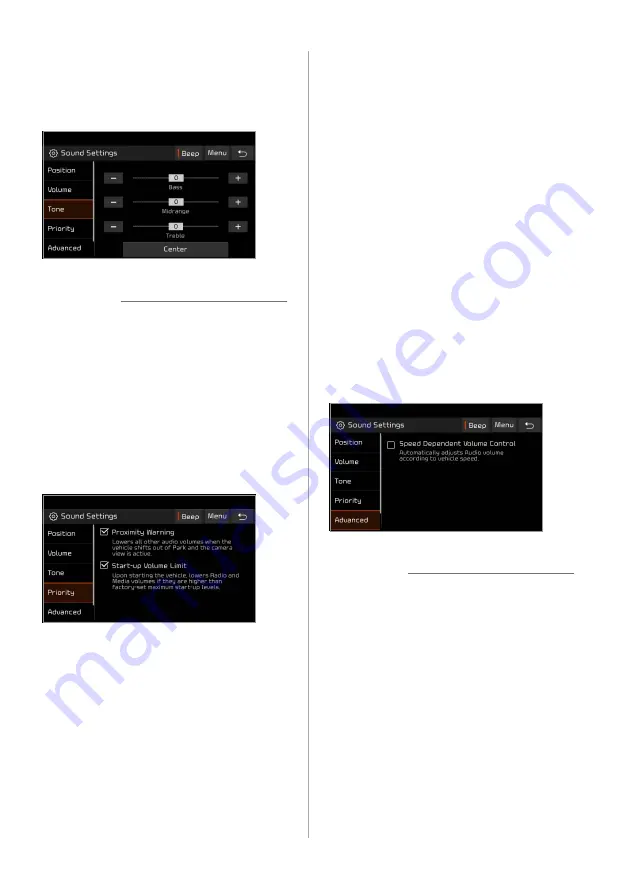
7-12
Tone
You can adjust the output level for each
sound tone mode.
Û
Note
To restore the default settings for all
sound tone modes, press
Center
.
Priority
You can set specific sounds to take priority
over other sounds when they play at the
same time.
[
Proximity Warning
You can set the system to decrease the
audio volume to hear a proximity warning
prior to other sounds while parking your
vehicle.
[
Start-up Volume Limit
You can set the system to automatically
decrease the volume when turned on, if
the volume has been set to too high of a
level.
Advanced
You can set the advanced sound options
or apply various sound effects.
Û
Note
Depending on the amplifier specifications,
available sound options and effects may
vary.
Содержание ADB21G5AN
Страница 1: ...Display car System G5MS1 DA000 DA1 내수 디오디오2 멀티미디어 상담 카오디오 1588 7278 ...
Страница 17: ......
Страница 29: ......
Страница 30: ...3 Radio Listening to the radio ...
Страница 35: ......
Страница 36: ...4 Using the media Media ...
Страница 44: ...5 Connecting Bluetooth devices Making a call via Bluetooth Answering a call via Bluetooth Phone ...
Страница 57: ......
Страница 58: ...6 Using Voice Memo Voice functions ...
Страница 61: ......
Страница 77: ...7 16 Reset You can reset your display settings to the default values ...
Страница 78: ...8 Troubleshooting System status icons FAQ Product specifications Index Appendix ...
Страница 92: ......
















































