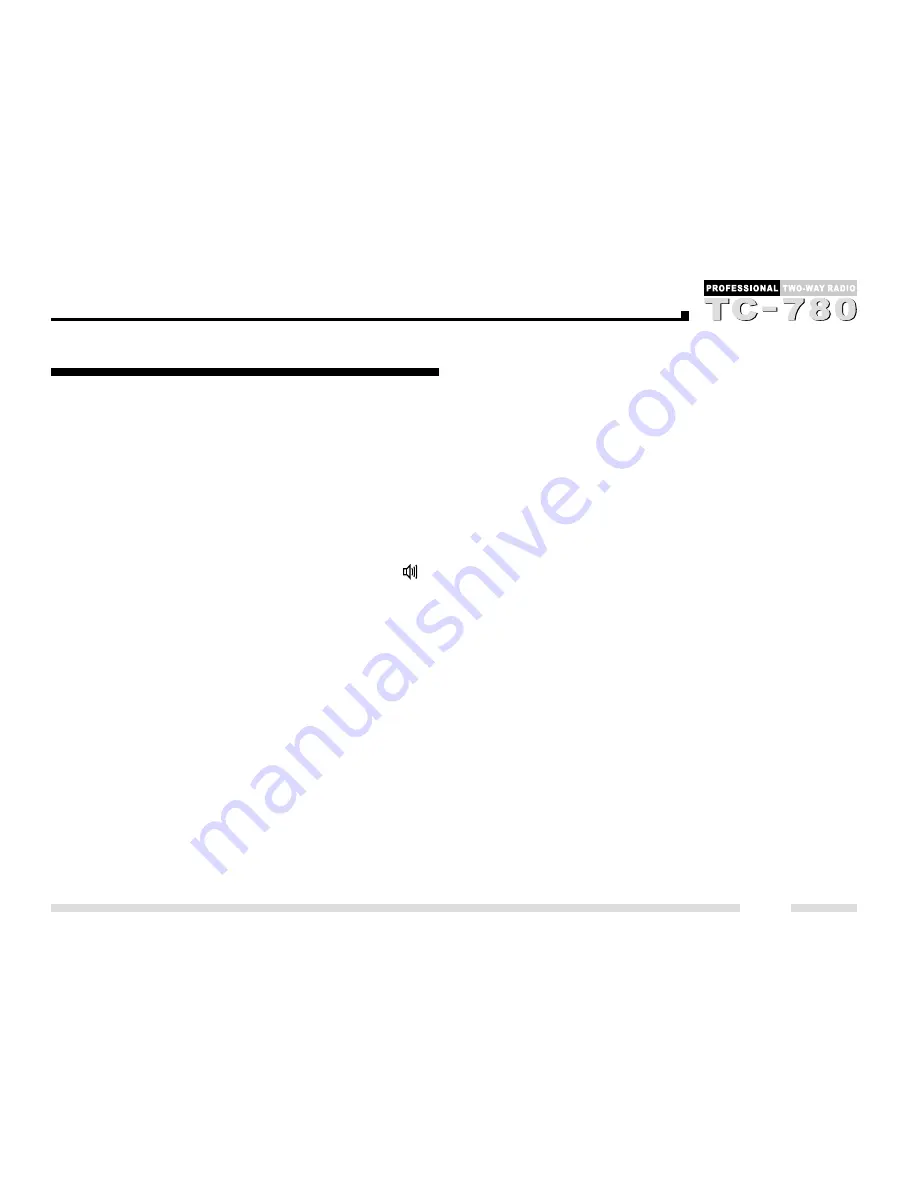
Background Operations
36
Sending a Voice Call
1. Select a channel used for transmitting a call.
2. Press and hold down the
PTT
, and then speak into the
microphone.
3. LED glows red during transmission.
4. Release the
PTT
to receive. If the Auto Reset mode is
enabled for the current channel, the auto reset timer
will be activated. Meanwhile, the LCD displays the
icon, and the LED glows orange.
Receiving a Voice Call
If CTCSS/CDCSS, 2-Tone, DTMF, HDC1200 or HDC2400™
signaling is set for the current channel, a signaling match
is required on an incoming signal for the radio to unmute.
If signaling is not set, the radio can receive calls from all
users operating on the same frequency. You may adjust
the volume through the
Volume Control
knob.
Time-out Timer (TOT)
The TOT timer limits the amount of time the radio user can
continuously transmit on a channel. If the user holds down
the
PTT
longer than the preprogrammed limit, the radio
will automatically stop transmitting. The TOT function is
null in Emergency mode.
◇
Time-out Timer
If the user holds down the
PTT
longer than the preprogrammed
limit, the radio will automatically stop transmitting and sound a
warning tone until the
PTT
is released.
◇
TOT Pre-Alert Time
The radio will emit the Pre-Alert Tone at the programmed
TOT Pre-Alert time.
◇
TOT Re-key Time
When this feature is activated, transmission will remain
inhibited until TOT Re-key Time expires, even if you have
pressed the
PTT
key.
◇
TOT Reset Time
If the time interval between two transmissions is less than
the TOT Reset Time, they will be deemed as a continuous
transmission.

























