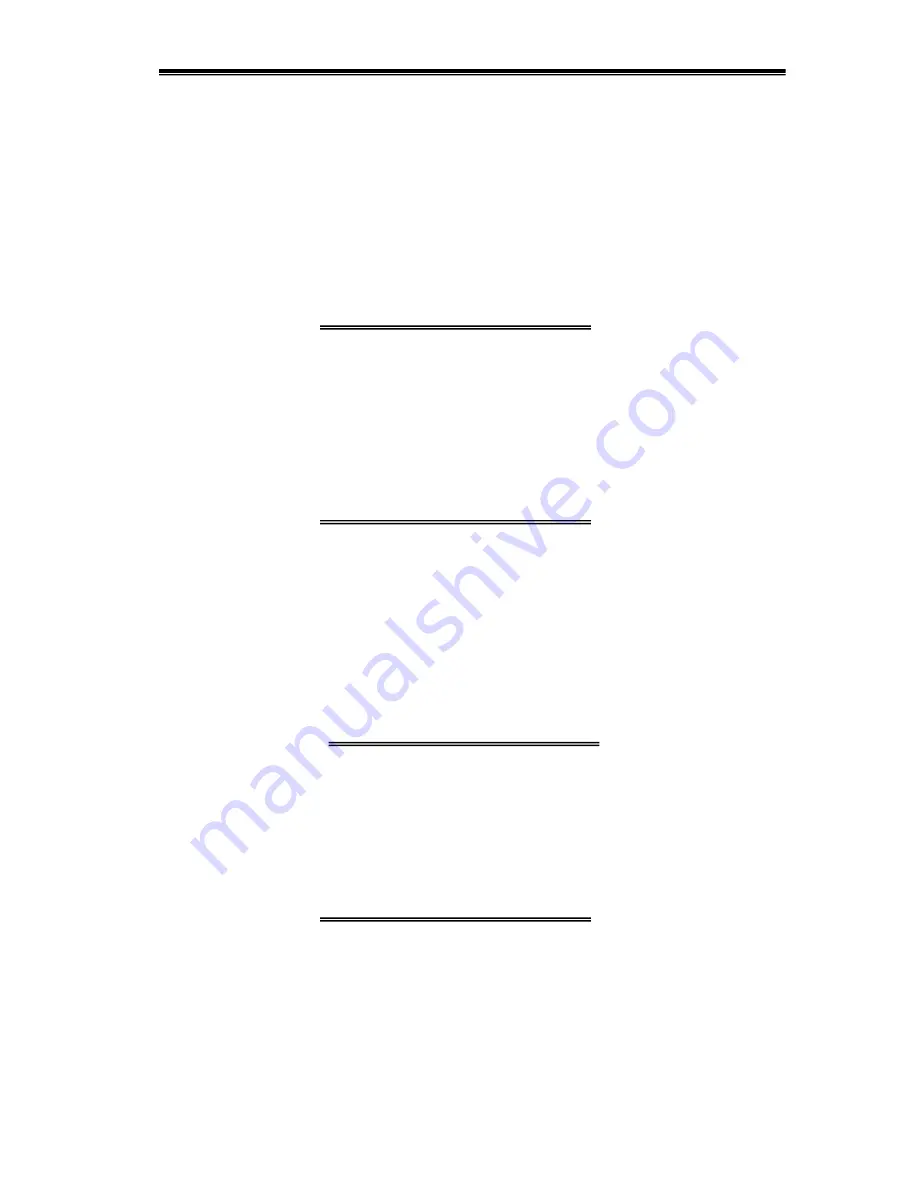
Hydrological Services Pty Ltd
Data Logger Model ML1-420
©
Copyright
ML1-420 100-15
Issue 1.00 6 Apr, 2011
The “Type Digital” (
TYPED
) is a 16 character user defined string that allows the Status
Window to be customised for your counting application. It simply changes the aesthetics of
the Status Window. The MiniLog may be used for accumulating Rainfall, measuring Flow,
counting People or Cars etc…. It is best to start this parameter with a capital letter – for
aesthetic reasons.
TYPED<CR>
Display
the digital channel Type
TYPED=Rainfall<CR>
Set the digital type to Rainfall
TYPED=Flow<CR>
Set the digital type to Flow.
The “Units Digital” (
UD
) is a user defined 8 character string that assists in defining what is
being counted. For example it may be mm or inches or litre/hr or widgets. This parameter is
so the retrieved data has meaning.
UD<CR>
Display
the
present
units.
UD=mm<CR>
Set the units to mm.
4.1.6 4-20mA Channel Parameters
(CHIDRV, RVHR, TXI, …..U420, WL)
(CHIDRV, RVHR, TXI, TXR, TYPE4, U420, WL)
The “Channel ID River” (
CHIDRV
) is a 7 digit user definable number that should be set to
uniquely set to identify the 4-20mA channel.
CHIDRV<CR>
Displays the present 4-20mA Channel ID
CHIDRV=0012345<CR>
Sets the 4-20mA Channel ID to 0012345
The “River Height Reference” (
RVHR
) is a parameter that is an “offset” added to the river
height as measured by the transducer.
RVHR<CR>
Display
the
present River Height Reference.
RVHR=5.000<CR>
Sets the offset to 5.000 m
RVHR= –520.000<CR>
Sets the offset to –520.000 m
The “Transducer Interval” (
TXI
) is a parameter that defines the frequency that analog
measurements are made, as well as the time that the transducer is powered before a
measurement is made.
TXI<CR>
Displays the present Transducer Interval.
TXI=015/07<CR>
Set to measure the transducer every 15 minutes, and leave the















































