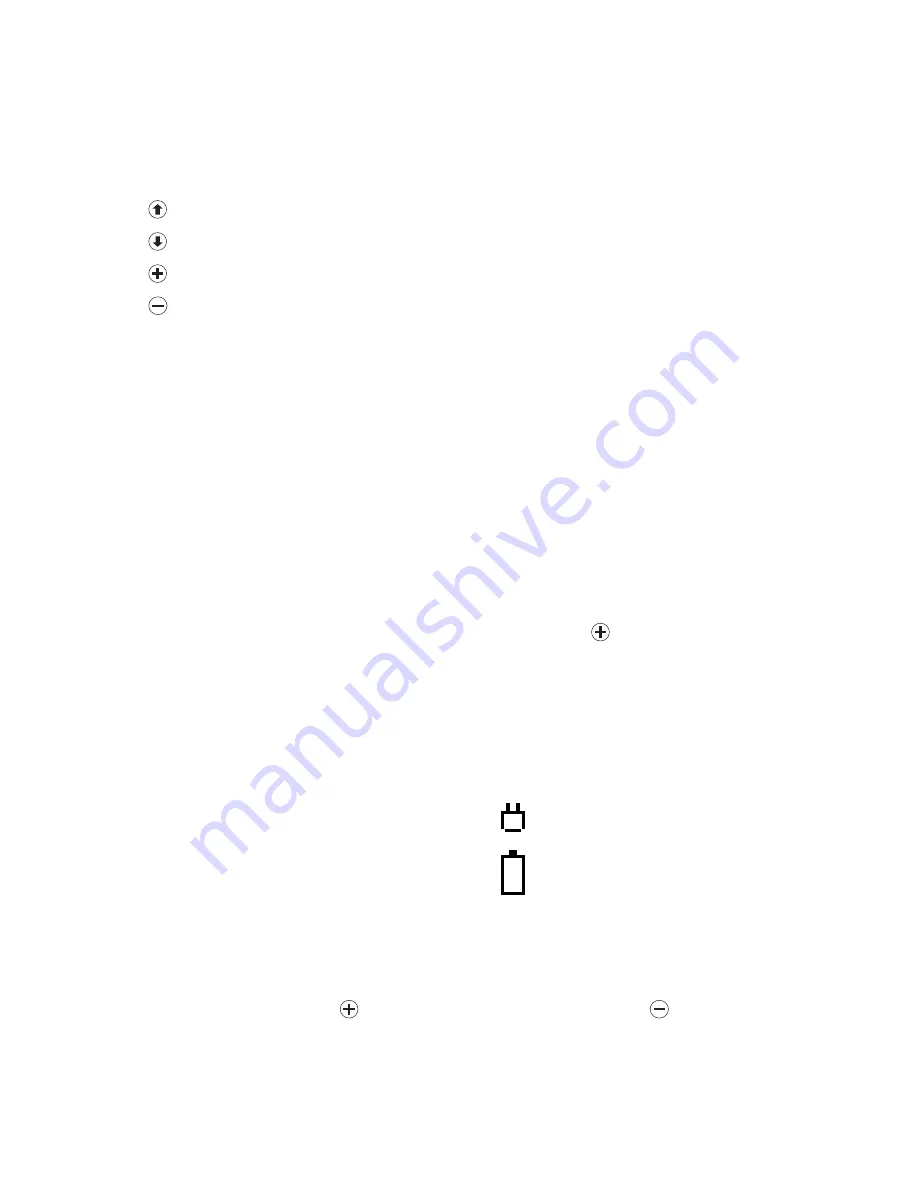
9
II. OPERATION
A. Navigating the Controller
The GA-180 is provided with a Nema 4x, 2 line alphanumeric display controller that will display
and output all important features and conditions. Navigating the controller is done by the use of four
push button keys. The push button functions are described below.
key: Cycles to the previous screen.
key: Cycles to the next screen.
key: Increases/changes value, also used to enter screens.
key: Decreases/changes value.
Note: When adjusting parameter values, the number displayed is automatically saved upon leaving
the screen. Thus no “enter” button is needed.
Password: All editable features of the GA-180 are password protected to prevent the unwanted
tampering of the gas detector settings. To access these screens the correct password must be entered
to proceed. The password for the GA-180 is “180”.
B. Operating Screens and Settings
This section gives a description of the operating screens and settings for each channel. To determine
how to access each of these screens, use Figure 9.
1.
Sensor Startup:
This screen will appear at power on and allows the gas sensors fi ve minutes to
stabilize without the program running to prevent unwanted tripping of alarms and relays. Once,
the fi ve minutes has expired the program will begin. The
key can also be pressed to bypass
the countdown and begin the program.
2.
Home Screens:
These screens display the gas type and current residual level of each active
channel. If one or both channels are activated on a particular screen, then that screen will appear.
The plug and battery symbol represent A/C power and battery power respectively. A solid
symbol represents stable power. A blinking symbol represents loss of, or low power. If the
battery symbol does not appear than the battery backup is not enabled.
3.
Temperature:
This screen provides a live reading of the room temperature. This screen will
only appear if the thermocouple channel has been enabled.
4.
Test Operation:
This screen allows the user to test the alarm horn and all enabled relays on the
GA-180. Pressing the
key will activate the horn. Pressing the
key will trip the relays.
5.
Channel Alarm Status:
These screens will notify the user of what alarm state a particular
sensor channel is in, if any. Typical statuses would be “Normal”, “Danger”, “Alarm”, or “Error”.
Refer to Sections II.E and III for alarm warning explanations and corrective actions.























