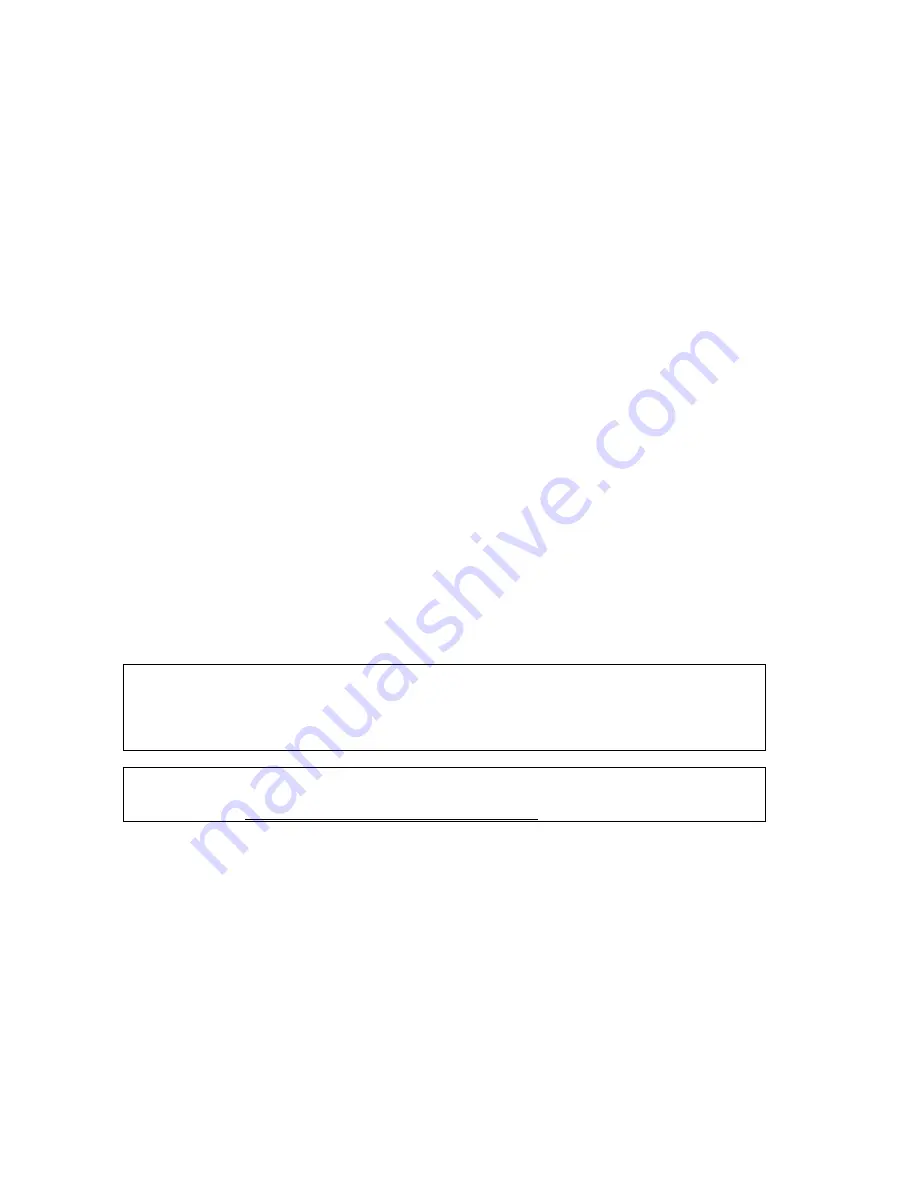
Power Supply Voltage options for the unit
100 to 240 VAC Auto Switch (50/60Hz) .
Power On and Operational Test (Important)
Before connecting the G2-PSU to AC power:
z
Verify that input voltage and input voltage selection on G2-PSU are correct before you power up the
system.
z
Recheck the cabling for incorrect connections, loose wires and wiring fragments that may cause short-
circuits.
z
Plug the power cord into a power outlet.
z
Please power on the main GDS1280 unit first and then the first cabinet, the second...till the last cabinet.
Operational Tests (Important)
1.
Check the IPU LED on each cabinet is flashing.
2.
Select a Key Phone with LCD display. Please press "6" and you will see the MPUN16 software version on
LCD. Press "6" again and you will see the IPU software version. Please keep pressing "6" and make sure
all the IPUs are listed on LCD. If one of the IPU does not appear, it means the IPU is not connected.
3.
Check the CPU1 LED on GDS1280 unit is flashing steadily.
4.
Check DIP Switch in each cabinet is adjusted correctly.
5.
Check the web programming site
:
Use IE browser to enter the System Programming
→
Technical
Information. (Please refer to GDS600 programming manual.)You will see "V" mark at the "Switch Test
State". If you see an "X" mark that means the cabinet is not connected properly. For example, if you have
installed 10 cabinets, you will see 10 "V" marks. While powering on the GDS1280 system, please do not
enter the System Programming until the powering is ready. (Approximately 3 minutes.)
WARNING:
DISCONNECT THE POWER SUPPLY FROM THE AC POWER SOURCE BEFORE WIRING OR
CHANGING ANY WIRING.
Connect the Battery Backup
AFTER
AC power has been connected to the Power Supply.
Disconnect Battery Backup
BEFORE
disconnecting AC power from the Power Supply.
NOTICE:
ONCE THE SYSTEM OPERATES PROPERLY, PROCEED TO SYSTEM PROGRAMMING.
(REFER TO THE GDS600 SYSTEM PROGRAMMING MANUAL.)






















