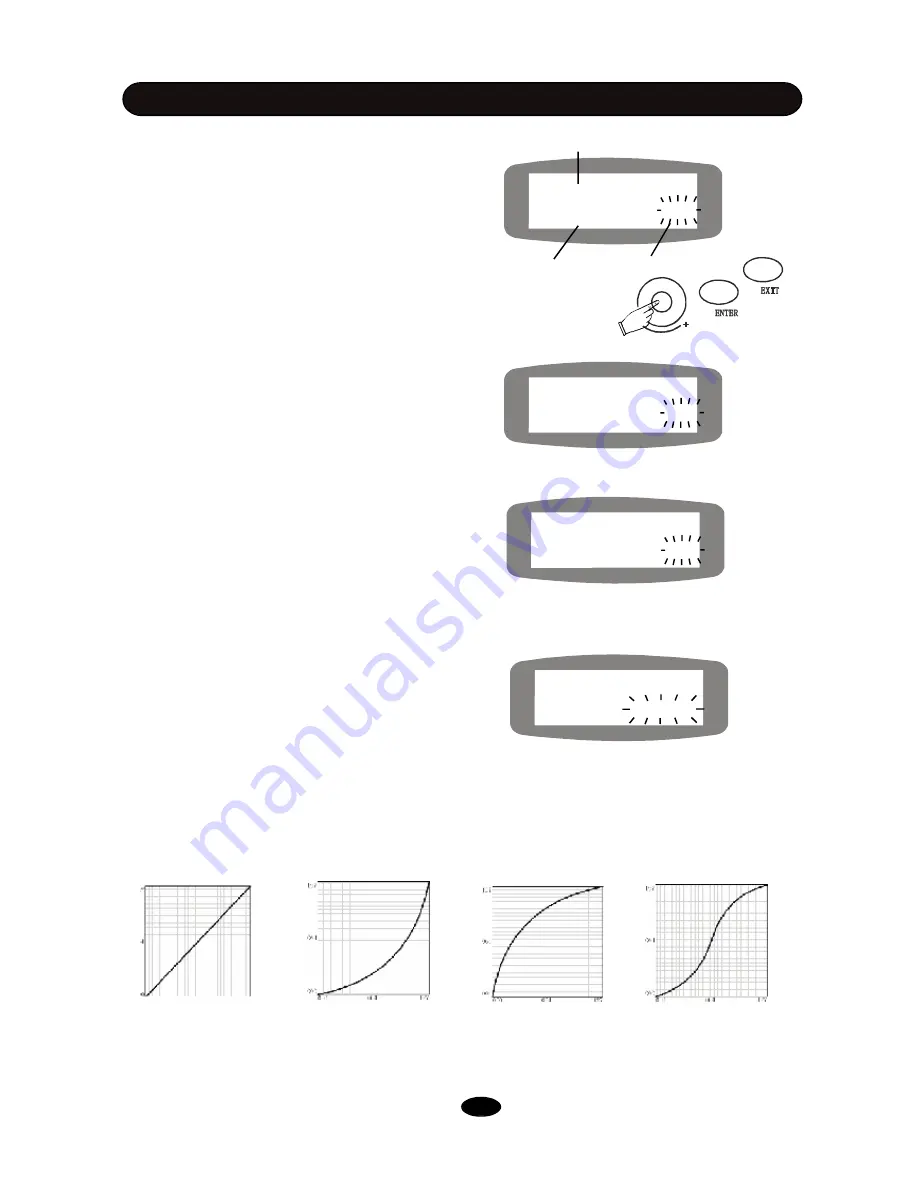
V
ol
ume
V
ol
ume
V
ol
ume
V
ol
ume
Linear Exp Log Spline
Strength
Strength
Strength
Strength
SETUP
Snare ADVANCED
Sensitivity 50
Parameter name
Pad name
There are 4 advanced parameters can be setup in
the way described above.
Parameter value
Sensitivity
The pad sensitivity is ranged 1-127. Rotate the
DATA knob to change it. The higher value repre-
sents the higher sensitivity. Please note that if the
sensitivity is too high, it
’
ll cause unexpected sound
even if you don
’
t strike the pad.
Headroom
This feature allows you to set playing strength for
reaching the maximum volume, to accommodate your
personal taste of performance. Strike the pad with
strength, with which you want to get the maximum
volume.The value will appear automatically per your
striking, the Max. value is 127.
Trigger Curve
The trigger curve refers to how trigger signal
’
s
dynamic response relates to your pad striking. This
feature allows you select a proper curve from 6
preset curves to control the relation between the
striking strength and volume change. Change the
curve until the response feels as natural as
possible.
Rotate the DATA knob to choose a curve. The corves
you may select are Linear, Exp1, Exp2, Log1, Log2
and Spline. The default curve is Linear.
Snare ADVANCED
Headroom 64
Snare ADVANCED
Sensitivity 50
Diagram of 4 types of the curve
Snare ADVANCED
Trigger LINEAR
20
Содержание HD-010C
Страница 1: ...HD 010C DIGITAL DRUM USER S MANUAL ...

































