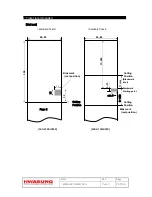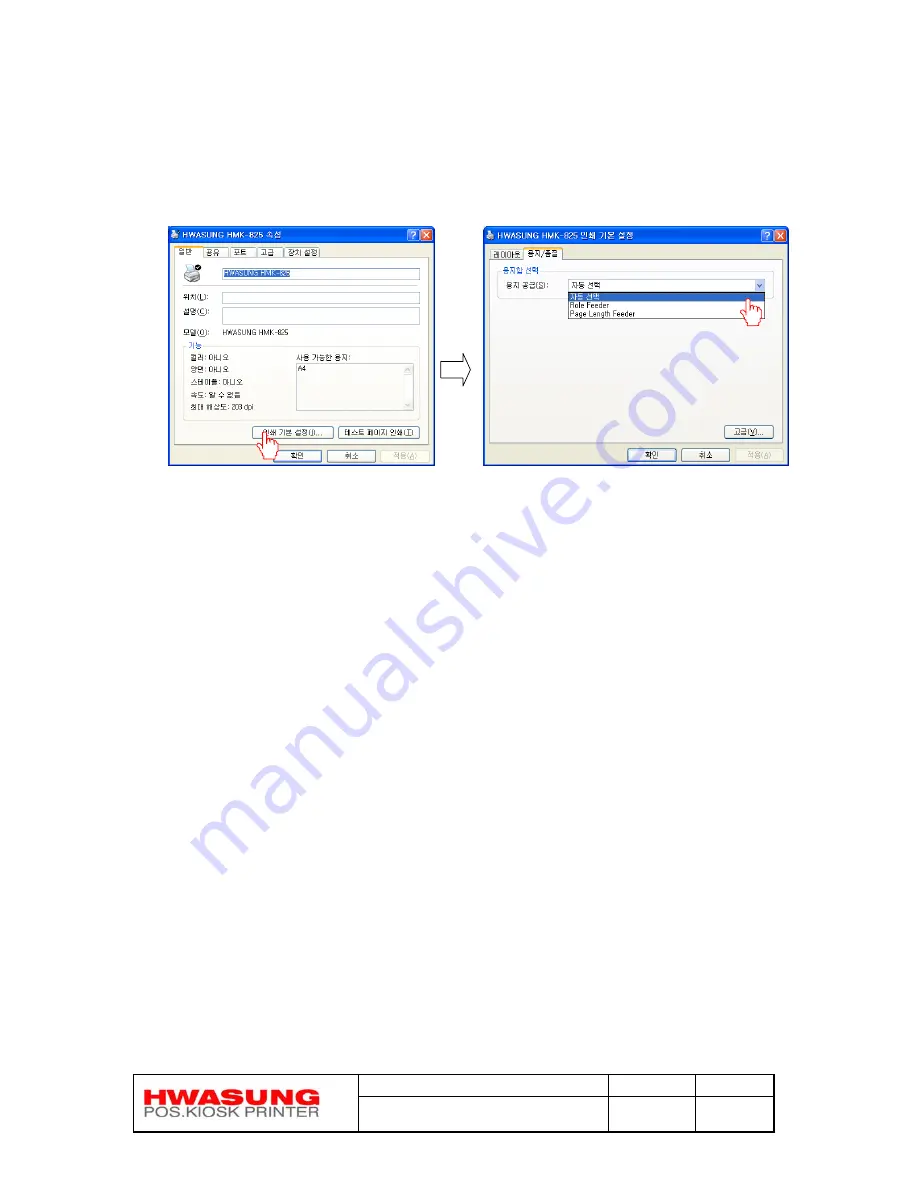
Title
Rev.
Page
HMK-825 HMC-825
Ver1.5
P.54/65
6-2) Paper feeding
Please set the form feeding after printing.
1) Please click the basic setting (I) of the general tap.
2) Please click the tap of paper /quality, and drop down paper providing.
3) Auto & Role Feeder : After printing, The form feeding is not conducted any more.
Please set if the printing length is not regular.
Example)
'----- Example Dummy form feeding to cutting position ---------
Printer.Print " " & vbLf
Printer.Print " " & vbLf
Printer.Print " " & vbLf
Printer.FontSize = 2
Printer.Print "." ' dummy print for form feeding
Printer.EndDoc
4) Page length Feeder : After printing, The form feeding will be conducted
as long as the length is fixed. It is mostly used when the regular legnth is printed.
Содержание HMC-825
Страница 5: ...Title Rev Page HMK 825 HMC 825 Ver1 5 P 4 65 1 2 Dimension ...
Страница 57: ...Title Rev Page HMK 825 HMC 825 Ver1 5 P 56 65 ...
Страница 60: ...Title Rev Page HMK 825 HMC 825 Ver1 5 P 59 65 You can have the sample program if you ask the person in charge ...
Страница 63: ...Title Rev Page HMK 825 HMC 825 Ver1 5 P 62 65 ...