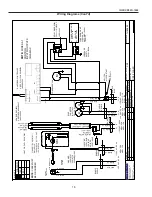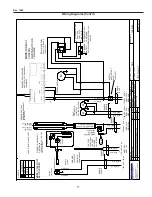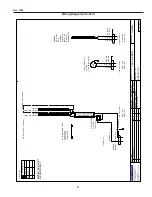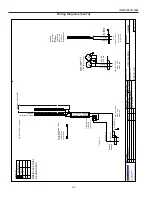rev. 1209
11
User information
stocking
Improper temperature and lighting will cause serious
product loss. Discoloration, dehydration and spoilage
can be controlled with proper use of the equipment and
handling of product. Product temperature should always
be maintained at a constant and proper temperature.
This means that from the time the product is received,
through storage, preparation and display, the temperature
of the product must be controlled to maximize life of the
product. Hussmann cases were not designed to “heat up”
or “cool down” product - but rather to maintain an item’s
proper temperature for maximum shelf life. To achieve the
protection required always:
1. Minimize processing time to avoid damaging
temperature rise to the product. Product should be
at proper temperature.
2. Keep the air in and around the case area free
of foreign gasses and fumes or food will rapidly
deteriorate.
3. Maintain the display merchandisers temperature
controls as outlined in the refrigerator section of this
manual.
4. Do not place any product into these refrigerators
until all controls have been adjusted and they
are operating at the proper temperature. Allow
merchandiser to operate a minimum of 6 hours
before stocking with any product.
5. When stocking, never allow the product to extend
beyond the recommended load limit.
air discharge
and return air flow must be unobstructed at all
times to provide proper refrigeration.
6. Keep the service doors closed (when applicable).
Refrigeration performance will be seriously affected
if left open for a prolonged period of time.
7. Avoid the use of supplemental flood or spot lighting.
Display light intensity has been designed for
maximum visibility and product life at the factory.
The use of higher output fluorescent lamps (H.O.
and V.H.O.), will shorten the shelf life of the product.
cleaning Glass and Mirrors
Only use a soft cloth and mild glass cleaning for cleaning
any glass or mirrored components. Be sure to rinse and/or
dry completely.
never use hot water on cold glass surfaces! it may
shatter and cause serious injury!
Allow glass surfaces
to warm first.
replacing fluorescent lamps
Fluorescent lamps are furnished with a shatterproof
protective coating. The same type of lamp with protective
coating must be used if replaced.
non-glare Glass
Windex
®
or Glass Plus
®
are the only solutions recommended
to be used to clean the non-glare glass. The damage to the
glass from improper, caustic solutions is irreparable.
In addition to cleaning the glass with the recommended
product, there are precautions that should be taken when
working and cleaning the inside of the case.
• When cleaning the inside of the cases, we
recommend that the glass be fully opened and
covered to prevent to prevent solutions from
splashing onto the glass and ruining the coating on
the inside.
plexiglass and acrylic care
Improper cleaning not only accelerates the cleaning cycle
but also degrades the quality of this surface. Normal daily
buffing motions can generated static cling attracting dust
to the surface. Incorrect cleaning agents or cleaning cloths
can cause micro scratching of the surface, causing the
plastic to haze over time.
cleaning
Hussmann recommends using a clean damp chamois, or a
paper towel marketed as dust and abrasive free with
210
®
plastic cleaner and polish
available by calling Sumner
Labs at
1-800-542-8656
. Hard, rough cloths or paper towels
will scratch the acrylic and should not be used.
antistatic coatings
The
210
®
has proven to be very effective in not only
cleaning and polishing the Plexiglass surface, but also
providing antistatic and anti-fog capabilities. This product
also seals pores and provides a protective coating.
FOR PROMPT SERVICE
When contacting the factory,
be sure to have the Case Model and Serial
Number handy. This information is on a plate
located on the case itself.