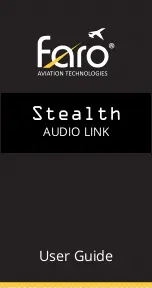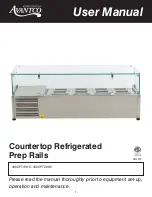MPD GLASS DOOR MULTIDECK - HUSSMANN
PAGE 31
CAUTION:
If any damaged electrical
components are identified during
inspection isolate case power and
contact service contractor.
Validate all electrical termination has
been tightened once more.
Check all electrical connections for
tightness and re-tensioned where
needed prior to powering up the
cabinet.
1. Isolate power.
2. Remove of all product stock and store
appropriately.
3. Check that all case panels, glass and trims are
secure and undamaged.
4. Check for rust or paint damage.
5. Clean the air grilles on the cases.
6. Clean glass or mirrored surfaces with a clean soft
cloth and mild glass cleaner.
7. Wipe LED lights with a dry cloth.
8. Wipe down the exterior and interior of the case,
paying particular attention to the perforations in
the rear panels and the air return grill with a clean
soft cloth and mild soapy water.
9. Remove the base trays and fan panel, wash with
mild soapy water and rinse.
10. Remove all foreign materials from the bottom of
the case. Wipe over with clean dry cloth.
11. Carefully clean the evaporator using a soft bristle
brush and mild soapy water, clean any residue
with a bucket of warm water and drain out. Ensure
the drain is free flowing and check it for damage.
A thorough cleaning and maintenance check should
be carried out on a six monthly basis by qualified
and approved refrigeration and electrical engineers.
The following procedures should be undertaken as a
minimum.
12. Carefully flush the waste drain with a bucket of
water and allow the base to drain. Ensure the drain
is free flowing. You may need to clean out the drain
trap. Refrain from adding excessive water that will
not be able to be drained as rapidly as poured.
13. Ensure all cable connections, including screw
terminals, earth leads and straps, are secure.
14. Ensure insulation to all electrical components,
including solenoid valves, fans, controls, earth
terminals and lights, are sound.
15. Carry out electrical safety tests, including earth
continuity and insulation resistance.
16. Ensure that the correct fuse rating and type is fitted
for all circuits.
17. Ensure that there are no refrigerant leaks.
18. Replace fan panel and base trays,
19. Safely switch power to the case back on.
With case power turned on:
20. Check that all fans, valves, lights and controls are
working correctly.
21. Ensure light RCDs (if fitted) are working.
22. Allow the case to attain correct working temperature
(approximately 30 minutes) and restock the shelves.
4.4
SIX MONTHLY MAINTENANCE
CLEANING & MAINTENANCE
Содержание MPD116
Страница 39: ...MPD GLASS DOOR MULTIDECK HUSSMANN PAGE 39 7 6 APPENDIX 6 CASE SERVICES DIMENSIONS MPD116 APPENDIX...
Страница 40: ...MPD GLASS DOOR MULTIDECK HUSSMANN PAGE 40 MPD216 7 6 APPENDIX 6 CASE SERVICES DIMENSIONS APPENDIX...
Страница 41: ...MPD GLASS DOOR MULTIDECK HUSSMANN PAGE 41 MPD316 7 6 APPENDIX 6 CASE SERVICES DIMENSIONS APPENDIX...
Страница 42: ...MPD GLASS DOOR MULTIDECK HUSSMANN PAGE 42 MPD118 7 6 APPENDIX 6 CASE SERVICES DIMENSIONS APPENDIX...
Страница 43: ...MPD GLASS DOOR MULTIDECK HUSSMANN PAGE 43 MPD218 7 6 APPENDIX 6 CASE SERVICES DIMENSIONS APPENDIX...
Страница 44: ...MPD GLASS DOOR MULTIDECK HUSSMANN PAGE 44 MPD318 7 6 APPENDIX 6 CASE SERVICES DIMENSIONS APPENDIX...
Страница 45: ......