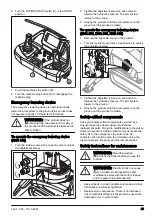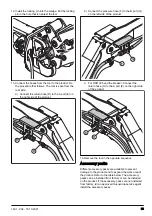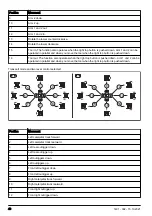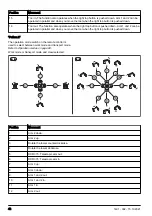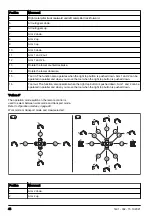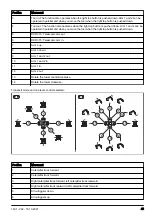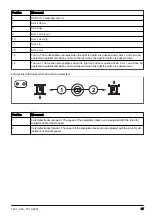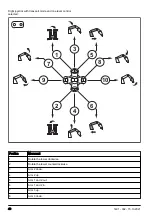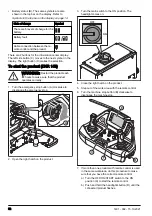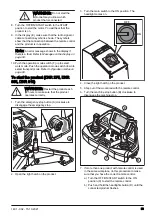"Controls" menu
Tools
Controls
System
Machine status
Functions
Joystick setup
Calibrate hydraulics
Control diagnostics
"Joystick setup"
• In "Pattern" you can start a pattern test. Refer to
"Pattern test mode" on page 49
. You can also
change joystick pattern for the operation of the
,
.
• "Side switch setup" sets the function for the 2 side
switches on the joysticks.
• "Auto": if "Extra function 1" is in operation, the
right side switch controls the function. If "Extra
function 1" is not in operation, the right side
switch has the same function as the top buttons
on the right joystick. If "Extra function 2" is in
operation, the left side switch controls the
function. If "Extra function 2" is not in operation,
the left side switch has the same function as the
top buttons on the left joystick. Refer to
.
• "Extra 1/Extra 2": the side switch controls "Extra
function 1" and "Extra function 2". If the extra
function is not in operation, the side switch is off.
• "Tool": the side switch on the left joystick controls
the tool function.
• "Off": the side switch is off.
• "Precision" sets the precision of the joysticks.
• "Reset to factory settings" resets the joysticks.
Pattern
Reset to factory settings
Side switch setup
Precision
"Pattern 1"
"Pattern 1" is used as standard. The operation mode
switch on the remote control is used to select between
work mode and transport mode. Refer to
.
Work mode selected:
4
3
1
2
9
5
7
10
6
8
11
13
12
14
Position
Movement
1
Arm 3 up.
2
Arm 3 down.
3
Rotate the tower counterclockwise.
4
Rotate the tower clockwise.
38
1401 - 002 - 15.10.2021