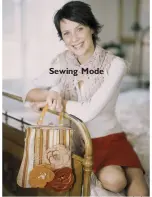1-17
Set it Up
Start/Stop
Touch this button to run and stop the machine
without the foot control. Touch START/STOP to
begin and touch again to stop sewing.
Reverse
Hold button in to sew in reverse. The button
lights up. Designer SE sews forward when the
button is released and the light goes out. For
permanent reverse, touch the button twice in
quick succession before starting to sew. The
button will be lit and the Designer SE sews
in reverse until you touch the button again
to cancel. The longest reverse stitch length is
3 mm.
Reverse is also used when sewing buttonholes,
darning stitches and tapered satin stitches to step
between the parts of the stitch.
For the 4-way stitches in the S-menu, reverse
rotates the sewing direction of the stitch 90
degrees for each touch (see page 2-8).
Exclusive
Sensor System
Thanks to the Sensor Foot Pressure, the presser
foot actually senses the thickness of fabric,
embroidery or stitching to sew over it smoothly
and evenly with perfect, even fabric feed.
To see the actual setting of the pres ser foot
pressure for the selected fabric and adjust the
presser foot pressure, go to the Set Menu (see
page 1-28).
Sensor Foot Up and Extra Lift
Raises the pres ser foot and the needle to up
po si tion. Touch the button once more and the
pres ser foot will raise to ex tra lift, and the feed
teeth will be lowered, to make it easy to get
thick fabric under the pres ser foot.
Sensor Foot Pivot
Touch this button to simplify placing the fabric.
The pres ser foot will be lowered to pivot
po si tion or a fl oating position over fabric.
When you stop with the needle in the down
position, the pres ser foot is automatically lifted
to pivot position.
Sensor Foot Down
Touch this button and the pres ser foot will be
completely lowered while the Designer SE is
fi rmly holding the fabric.
When the embroidery unit is attached, the
presser foot is lowered into the embroidery
“fl oat” position.
The presser foot is lowered automatically when
you start sewing.
DSE 05 Kap 1.indd 1-17
05-03-14 11.07.29
Содержание Designer SE
Страница 1: ...User s Guide KEEPING THE WORLD SEWING ...
Страница 29: ...2 1 Sewing Mode ...
Страница 46: ...2 18 Sewing Mode ...
Страница 47: ...Set to Embroider ...
Страница 55: ...4 1 Interactive 3D Embroidery Embroidery Mode ...
Страница 77: ...5 1 File Manager ...
Страница 87: ...Care of your Designer SE ...
Страница 92: ...6 6 Stitch overview E Quilt Stitches F Appliqué Stitches G Children Stitches H Scallop Stitches ...
Страница 93: ...6 7 Stitch overview K Omnimotion Stitches L Decorative Stitches M Crafting Stitches N Fashion Stitches ...