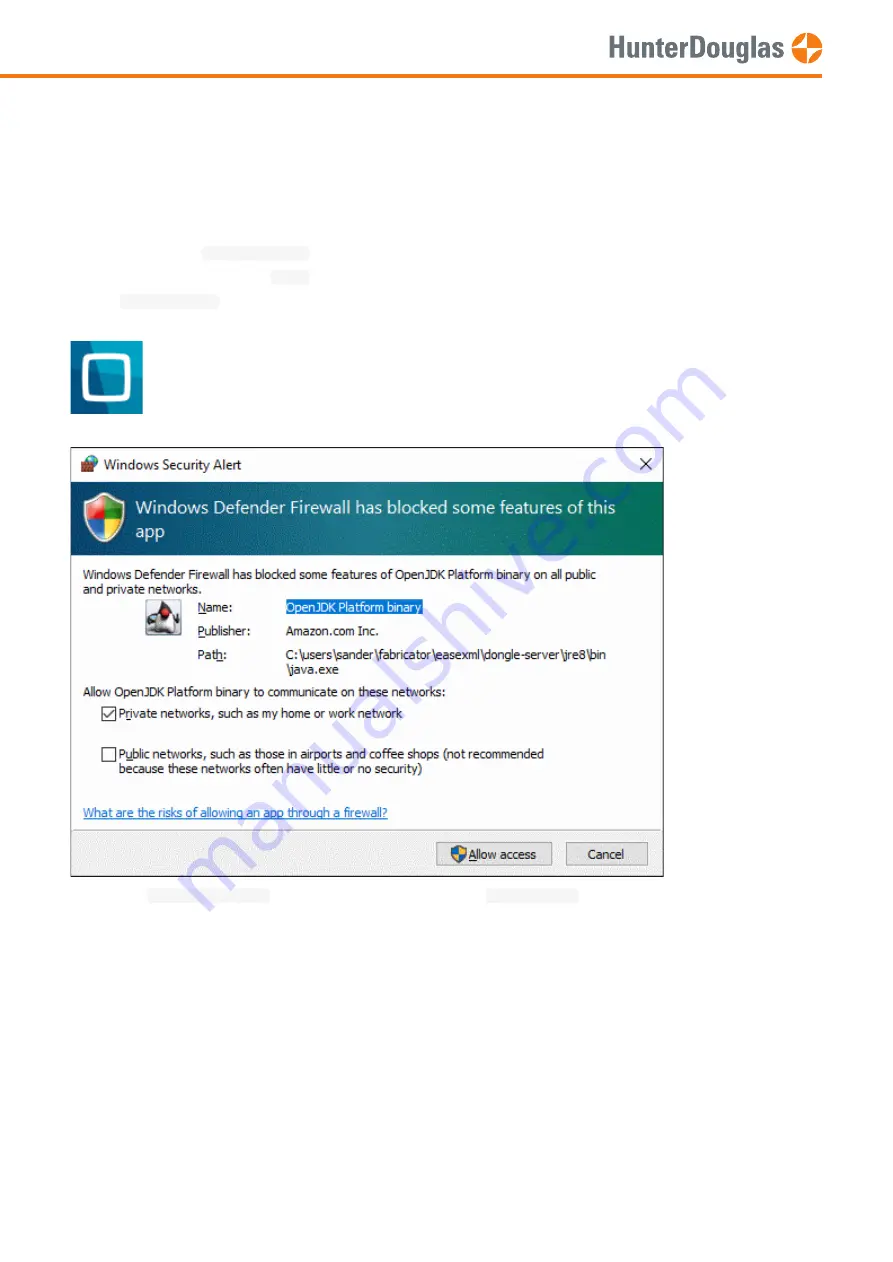
1. Insert the dongle in one of the available USB ports on your computer.
2. Download the dongle windows driver from
3. Extract the zip to your local machine.
4. In your setup go to
Device manager
5. Select the hmip-dongle in the
Ports
list
6. Select
Update Driver
and choose the location where you extracted the downloaded driver.
7. Start the FABtool using the "EASE FABtool" icon .
8. While starting up the tool an extra window will open:
make sure
Private networks
checkbox is checked and click
Allow access
. (This only required once.)
If the above window does not appear AND the tool is unable to run properly go
for troubleshooting.
QR code Scanner
1. Connect the scanner to your computer.
2. Depending on your scanner type, scan one of the below barcodes.
MANUAL
Page 2 of 5
version: 1.0





