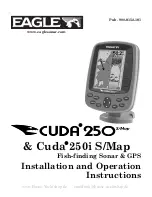When using the standard
transducer, with the optional
speed/temp sensor connected,
the VIEW button toggles the
display between the full-screen
2D View, the Chart View and
the Large Digital Readout View.
The Chart View, shows only the
digital depth readout, leaving
more screen area for fish
location and bottom depiction.
Menu.
MENU displays a menu
on-screen for adjustment. In
normal operation, pressing
MENU repeatedly cycles
through all available menus. A
menu remains on-screen for
several seconds, and can be
adjusted by using the ARROW
keys. If no adjustment is made
in the allotted time, the menu
disappears. If you want the
menu to remain on-screen
longer press and hold MENU—
the menu will remain on-screen
indefinitely. Once you release
the menu button, the screen
will time out. Once a menu
times out, it is still considered
the active menu. Press MENU
to bring up the last menu used.
Arrow Keys.
The UP ARROW
and DOWN ARROW make
adjustments to menu functions.
On the left side of every menu
there are UP ARROW and
13
USING THE
405SX
CONTROL FUNCTIONS
2D View
Large Digit View
Chart View
Содержание SINGLEBEAM 405SX
Страница 1: ...405SXSINGLEBEAM OPERATIONS MANUAL fishfinder...
Страница 34: ...32...