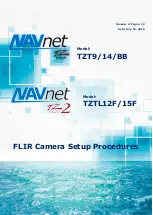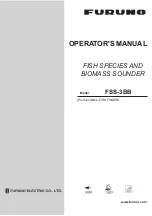Adjust a Menu Setting:
After a menu is selected, press the UP or DOWN
Arrow keys to adjust the menu setting. Press the CHECK/ENTER key or the
POWER/MENU key to confirm the selection. Menu settings are saved and
removed from the screen automatically after several seconds.
NOTE:
In Normal operating mode, most menu settings saved to memory will not return
to their default values when the unit is turned off. Some menu settings, such as Light,
Depth Range, and Zoom will return to their default settings after the unit is powered off.
Open a Submenu:
Press the CHECK/ENTER key to open a submenu. From the
opened submenu, repeat steps 2 and 3 to make a menu selection.
4. Close a Menu
Press the POWER/MENU key until the menu system is
closed.
44
How to Use the Menu System