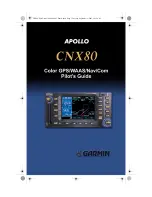USING THE LCR 4000
TOTAL SCREEN UPDATE
How To Use Total Screen Update
This is the easiest part. Since the LCR’s computer is doing all the work, you will find the
LCR4000’s Total Screen Update very easy to use. There are three ways that you will
use Total Screen Update:
1. When changing a depth scale, the LCR’s computer will automatically change or
update the entire screen to the new depth scale.
In Figure 12 the depth scale is being changed from the 0 to 30 foot scale to the 0 to 60
foot scale.
Note that the display was changed to show the entire screen on the 0 to 60 foot scale.
This Total Screen Update feature works when changing to shallower scales, too. For
example, suppose you are in the 0 to 120 foot scale but the bottom depth is only 10
feet. When you change to the 0 to 15 foot scale, the entire screen will look just as if you
had gone over the area on the 0 to 15 foot scale.
2. Total Screen Update allows you to reverse or bring back onto the display three full
screens past information. This, in effect, multiplies by four the size of the LCR screen.
Operation of the reverse function is explained in a later section.
3. The third way that you will use Total Screen Update is in operating the LCR4000's
Zoom. Since the computer has stored in memory information from 0 to 120 feet in very
small increments, you will be able to recall this information from memory to get an
expanded view of areas which you have already passed over.
For example, if you go over some interesting
structure or fish, you will be able to zoom
in for a better look without going back over the area. Simply activate the zoom and the
information that is stored in memory will be recalled and displayed on the screen.
The operation of the zoom function is explained in a later section.
Содержание LCR 4000
Страница 1: ......