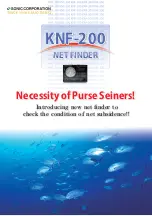Troubleshooting
Do not attempt to repair the RSS or the WSL yourself. There are no user serviceable parts inside, and special tools and tech-
niques are required for assembly to ensure the waterproof integrity of the housings. Repairs should be performed only by
authorized Humminbird technicians.
Many requests for repair received by Humminbird involve units that do not actually need repair. These units are returned
"no problem found." If you have a problem with your RSS or WSL, use the following troubleshooting guide before calling
the Customer Resource Center or sending your unit in for repair.
1. The control head does not display the WSL View, or any of the RSS or WSL menu choices:
First, verify that you have the correct version of software running in your control head. You should have version 2.100 or
higher. If you do not, go to the procedure described under Determining the Software Version in the Control Head and
upload the correct version of software.
Second, make sure the cable connecting the WSL unit to the control head is installed and connected correctly. If the WSL
View still does not display, make sure that the Select Views menu selection (Setup menu, Advanced user mode) is set to
display the WSL View.
Third, the battery on your RSS may have died. You will need to replace the RSS with a new one, as the battery is non-replaceable.
2. The Wireless Sonar Link loses signal (the Loss of Signal message) appears on the control head screen:
RSS battery voltage is below a given threshold, and the battery may even be dead. If the WSL is not able to get an RF sig-
nal from the RSS, the control head WSL View display will stop updating (the screen will freeze) and the WSL Loss of Signal
message ("SmartCast WSL signal not detected") will be displayed after several seconds. Whenever reception is lost or the
RSS emerges from the water for more than a few seconds, the WSL Loss of Signal message will be displayed until the RSS
is placed back in the water and reception is regained.
• The WSL system is a line-of-sight wireless product. If objects are placed between the RSS and the WSL, the reception may be lost.
• The RSS depth range is 2 to 100 feet (0.6 to 30 meters). Erratic readings may occur in water that is shallower than 2 feet
(0.6 m). In addition, because of the nature of sonar, this product is not intended for use in swimming pools or small,
enclosed bodies of water.
• Reeling in the RSS too fast can cause loss of signal and the screen will freeze
• Check the buoyant balance between the RSS and your tackle; over 0.2 ounce (5.7 g) will submerge the RSS, causing signal loss.
• The RSS may not obtain its maximum RF distance of 100 feet (30 m) unless the water is smooth. Waves or chop may reduce
the RF range significantly.
3. When in very shallow water, I get gaps in the bottom reading and inconsistent digital depth indication.
The RSS will work reliably in water 2 feet (0.6 m) or deeper. The depth is measured from the RSS. A transmitter (RSS) to
receiver (Antenna) distance of greater than 100 feet (30 m) may result in signal loss. Excessively rough water may cause
the RSS to submerge, again losing contact.