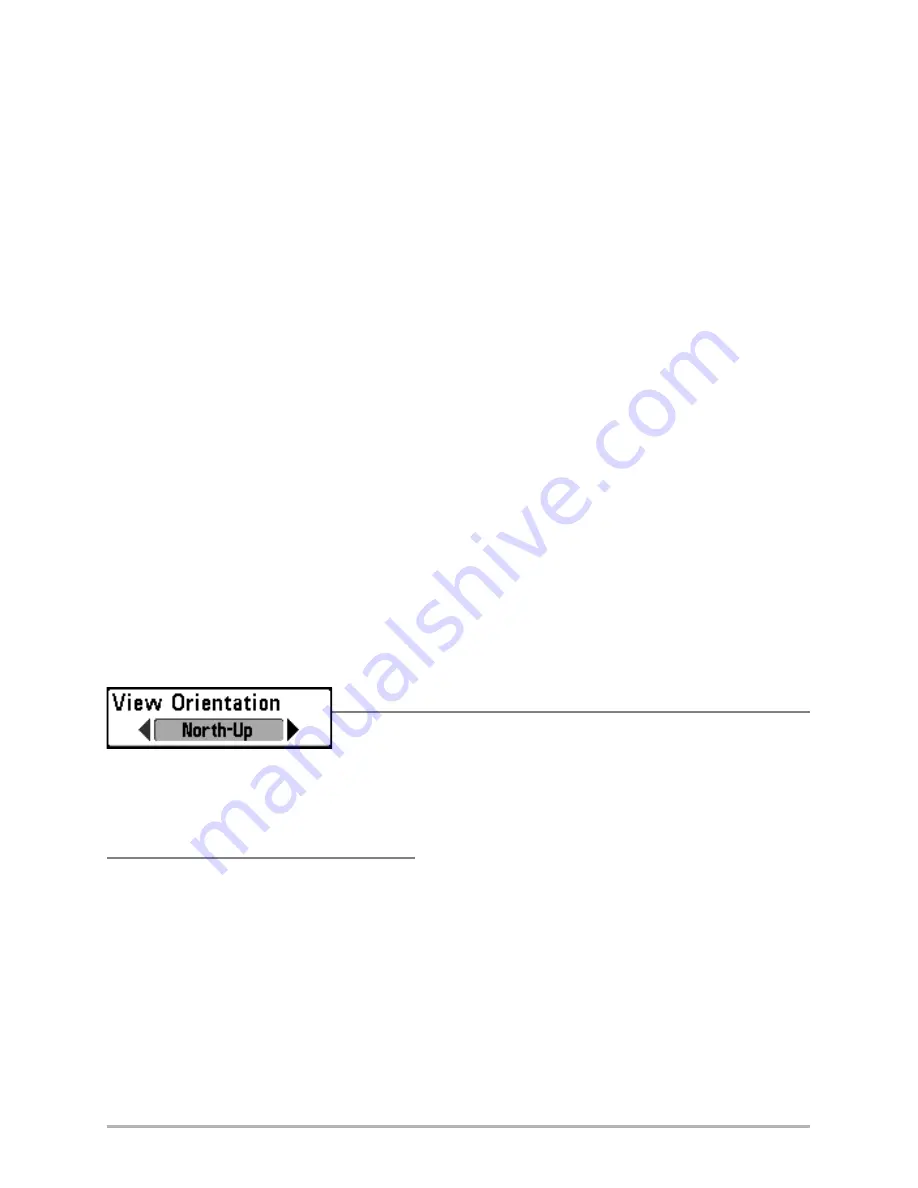
Cursor To
allows you to move the cursor quickly to a waypoint from the list of saved waypoints.
Select Cursor To and press the Right Cursor key to view the saved waypoints list. Use the UP
and DOWN Cursor keys to choose a waypoint from the list, and press the Right Cursor key again
to initiate the cursor to that waypoint.
Go To
allows you to select a waypoint and start navigation toward that waypoint, or add that
waypoint to the end of the current route. Select Go To, and press the Right Cursor key to view
the saved waypoints list, and use the UP and DOWN Cursor keys to choose a waypoint from the
list. Press the Right Cursor key again to initiate navigation to the waypoint you choose.
Target
allows you to apply a target to a waypoint selected from the list of waypoints. Select
Target, and press the Right Cursor key to view the saved waypoints list. Use the UP and DOWN
Cursor keys to choose a waypoint from the list. Press the Right Cursor key to apply a target to
the waypoint you choose.
Grid
allows you to apply a trolling grid to a waypoint selected from the list of waypoints. Select
Grid, and press the Right Cursor key to view the saved waypoints list. Use the UP and DOWN
Cursor keys to choose a waypoint from the list. Press the Right Cursor key to apply a trolling grid
to the waypoint you choose.
NOTE:
Only one waypoint can have either a target or a grid at one time. If you apply a target or
a grid to a new waypoint, the original waypoint will lose its target or grid.
NOTE:
The spacing of the rings on the waypoint target and the spacing of the gridlines on the
trolling grid is the same as the length of the scale bar on the left edge of the display. Zooming in
or out will decrease or increase the spacing, respectively.
View Orientation
View Orientation
allows you to select whether the Track and
Combo Views should be drawn North-Up or Course-Up.
NOTE:
The View Orientation setting does not apply to the Bird’s Eye View.
To change the View Orientation setting:
1. Highlight View Orientation on the Navigation main menu.
2. Press the LEFT or RIGHT Cursor keys to change the View Orientation setting.
(North-Up, Course-Up, Default = North-Up)
33
Содержание 727
Страница 1: ...Handheld GPS Connection Kit 531324 1_D Handheld GPS Connection Kit ...
Страница 6: ......
Страница 59: ...Notes 53 ...






























