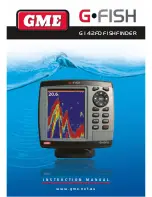68
Sonar X-Press™ Menu
Bottom Range
(Sonar Zoom View only when Bottom Lock is On)
Settings: 10 to 60 feet, 2 to 10 fathoms, or 3 to 20 meters
(International Models only); Default = 15 ft
Bottom Range
allows you to control how much of the water column, measured
up from the bottom, is shown in the Sonar Zoom View. Choose a small value to
see low-lying bottom structure or details of the bottom return. Choose a larger
value to see large structure in deeper water.
NOTE:
It is possible to set the Bottom Range to be greater than the depth. In this case,
you may see surface clutter in a wavy band that mirrors changes in the depth.